Windows As a precautionary measure, prior to using the Cleanup Utility, we highly recommend that necessary backup measures be taken to preserve your data. This can be done using Acronis
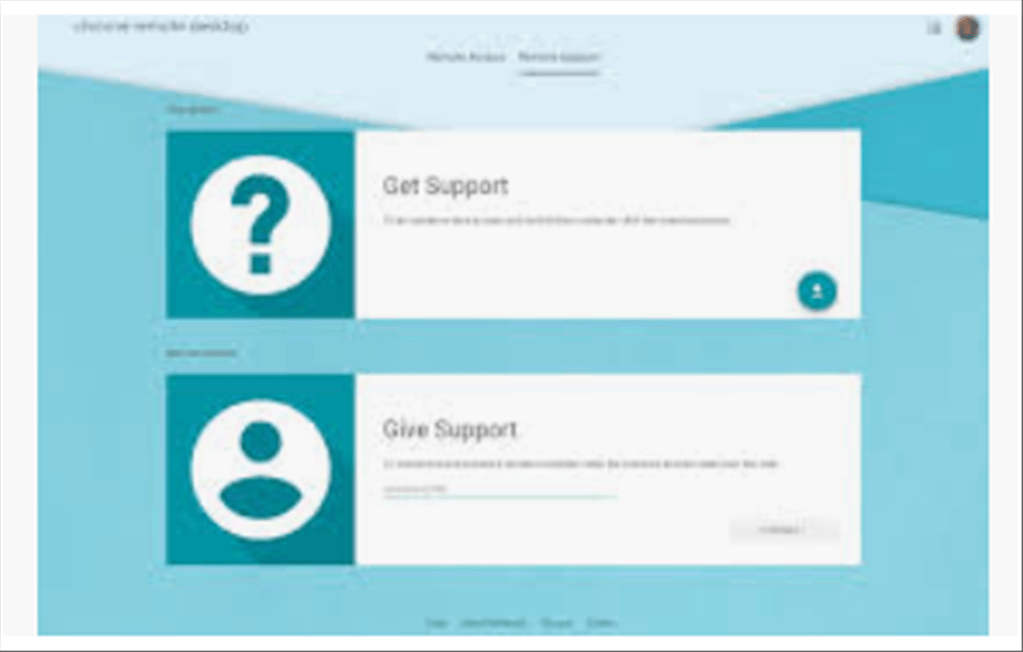
Access another computer with Chrome Remote DesktopAccess another computer with Chrome Remote Desktop
Set up remote access to your computer You can set up remote access to your Mac, Windows, or Linux computer. On your computer, open Chrome. In the address bar, type remotedesktop.google.com/access.
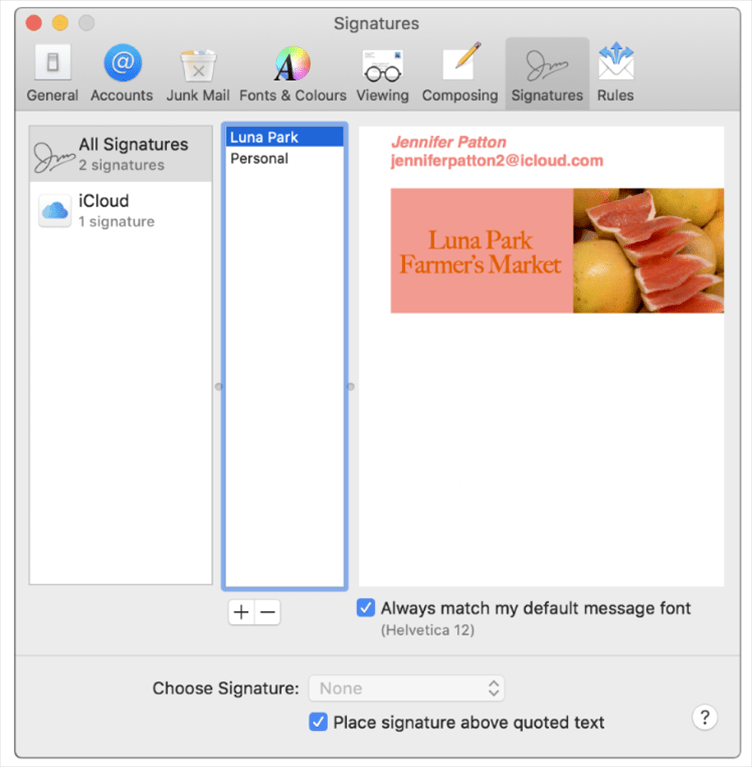
Email signatures in Mail on MacEmail signatures in Mail on Mac
Create signatures In the Mail app on your Mac, choose Mail > Preferences, then click Signatures. In the left column, select the email account where you want to use the signature. If

How to fix a laptop that won’t chargeHow to fix a laptop that won’t charge
1. Check to see if you’re plugged in It may sound ridiculous, but it pays to check if your laptop and charger are actually plugged in. 2. Confirm you’re using the correct
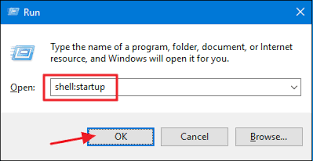
How to add programs to startup in Windows 10How to add programs to startup in Windows 10
1. Press Windows key + E to open file explorer 2. Click on “this pc” on the left pane. 3. Follow the path given below: C:\Users\{username}\AppData\Roaming\Microsoft\Windows\Start Menu\Programs\startup Note: If you
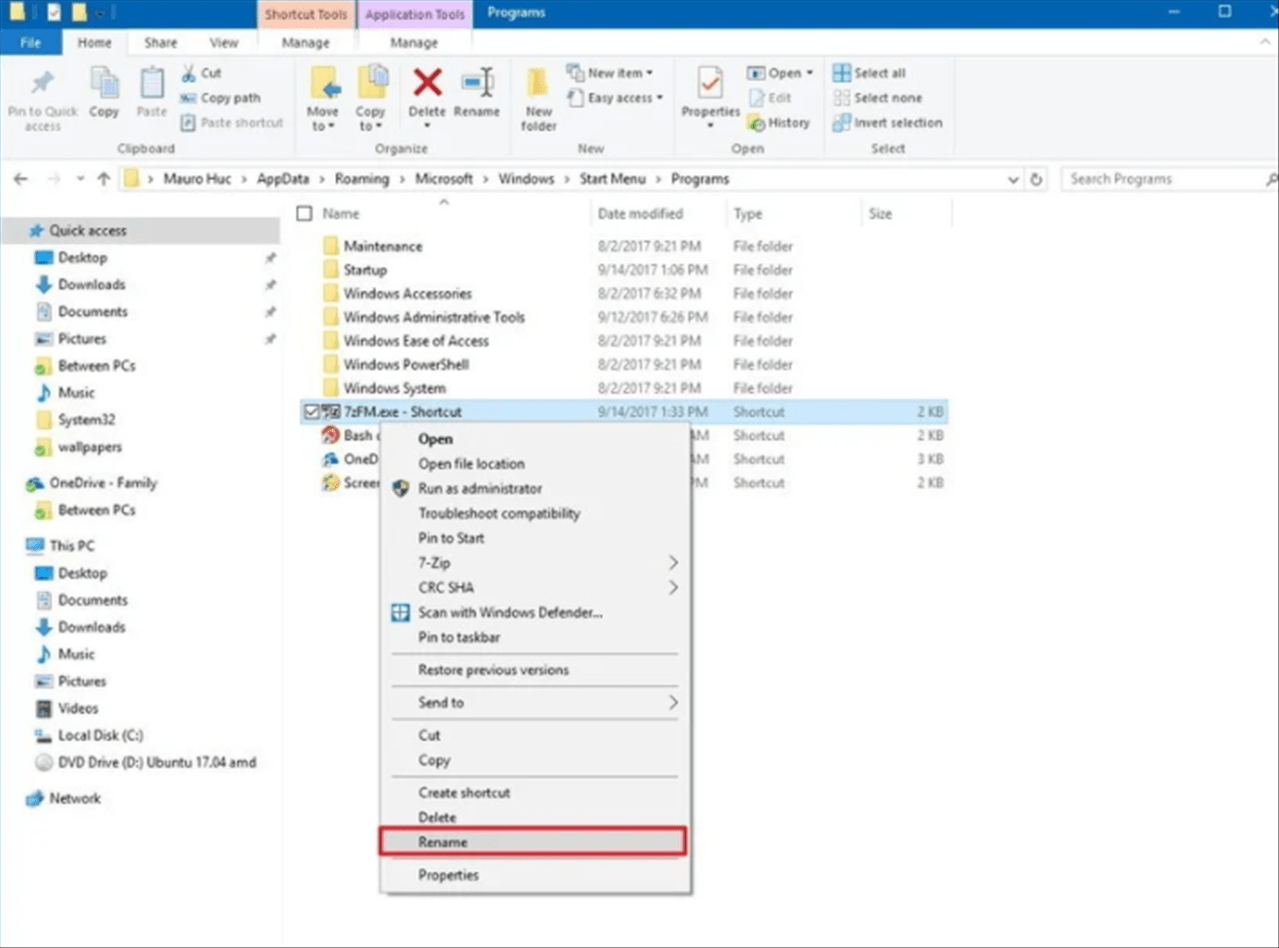
How to add an app to the Start menu’s All apps listHow to add an app to the Start menu’s All apps list
Use the Windows key + R keyboard shortcut to open the Run command. Type the following path and click OK:%AppData%\Microsoft\Windows\Start Menu\Programs Using the Windows key + Right arrow keyboard shortcut snap the window to the right. Browse to
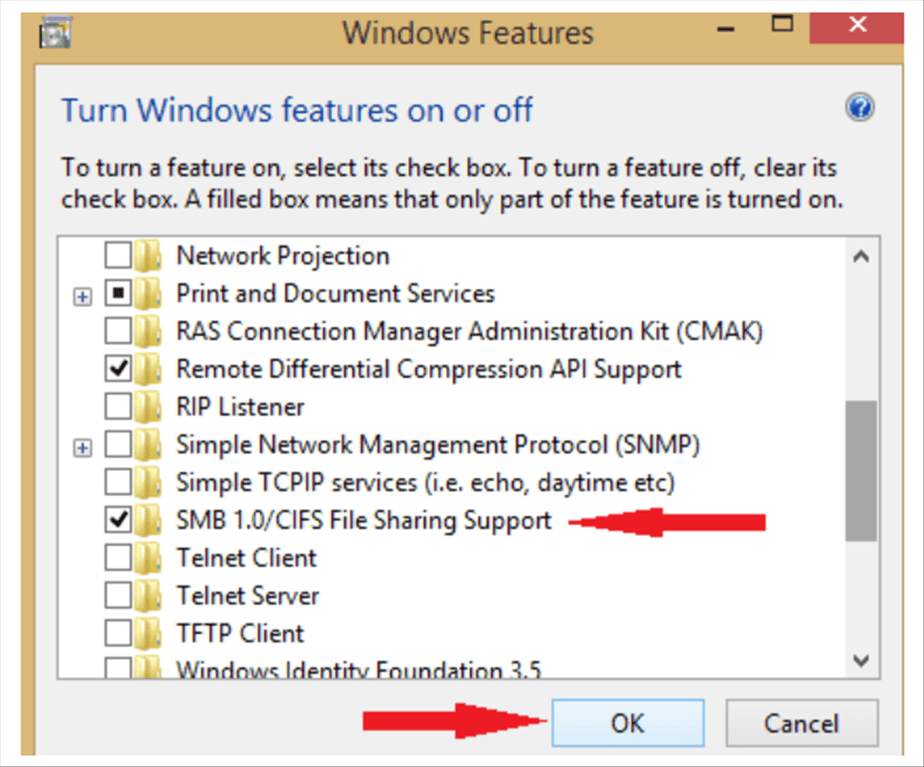
How to enable SMB2 on Windows 10?How to enable SMB2 on Windows 10?
1. Check if your system can install SMB2 Start PowerShell as administrator. Press the Windows Key+ X and select PowerShell (Admin). Type Get-SmbServerConfiguration | Select EnableSMB2Protocol in the command prompt of the Window PowerShell and press Enter. If
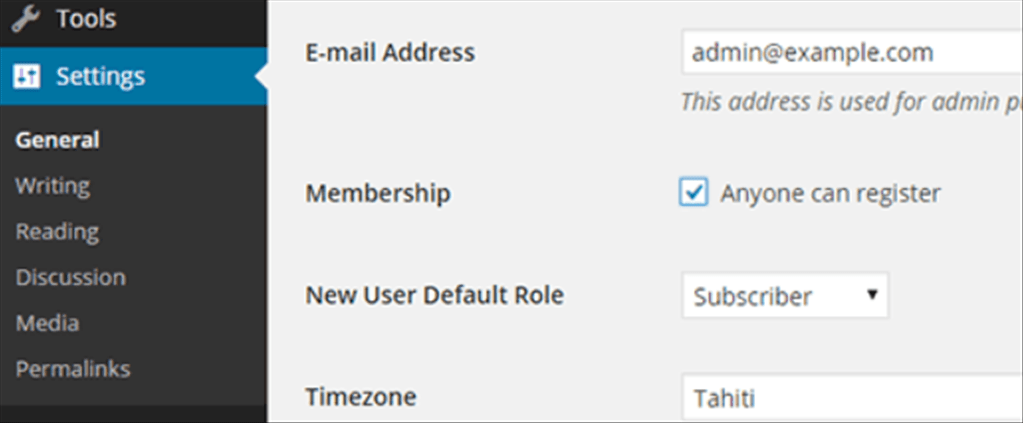
Enabling User Registration in WordPressEnabling User Registration in WordPress
WordPress comes with built-in functionality to manage user registrations. By default, it is turned off but you can easily turn it on. Head over to Settings » General page in your WordPress admin
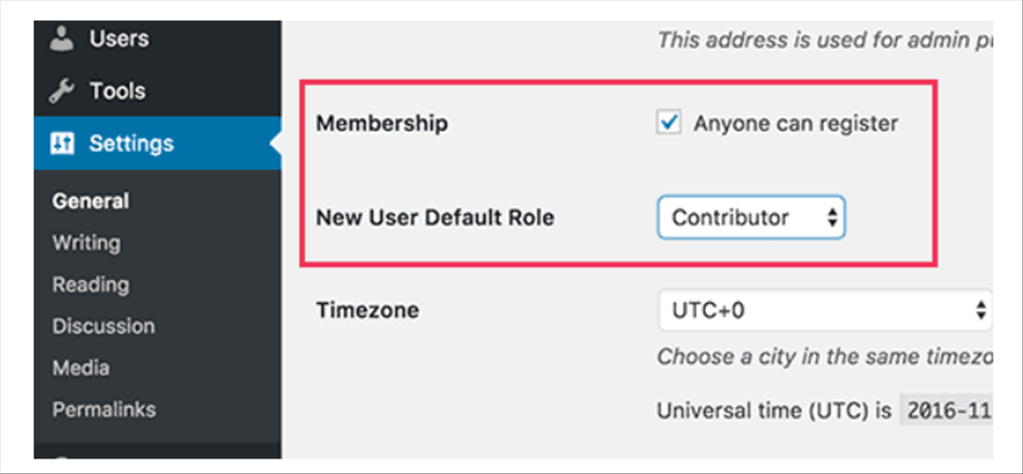
Allowing Users to Register and Submit Posts in WordPressAllowing Users to Register and Submit Posts in WordPress
First you need to enable user registration on your site. Go to Settings » General page and check ‘Any one can register’ next to Membership option. Choose ‘Author’ or ‘Contributor’ as the default user role. Don’t forget to click on the ‘Save
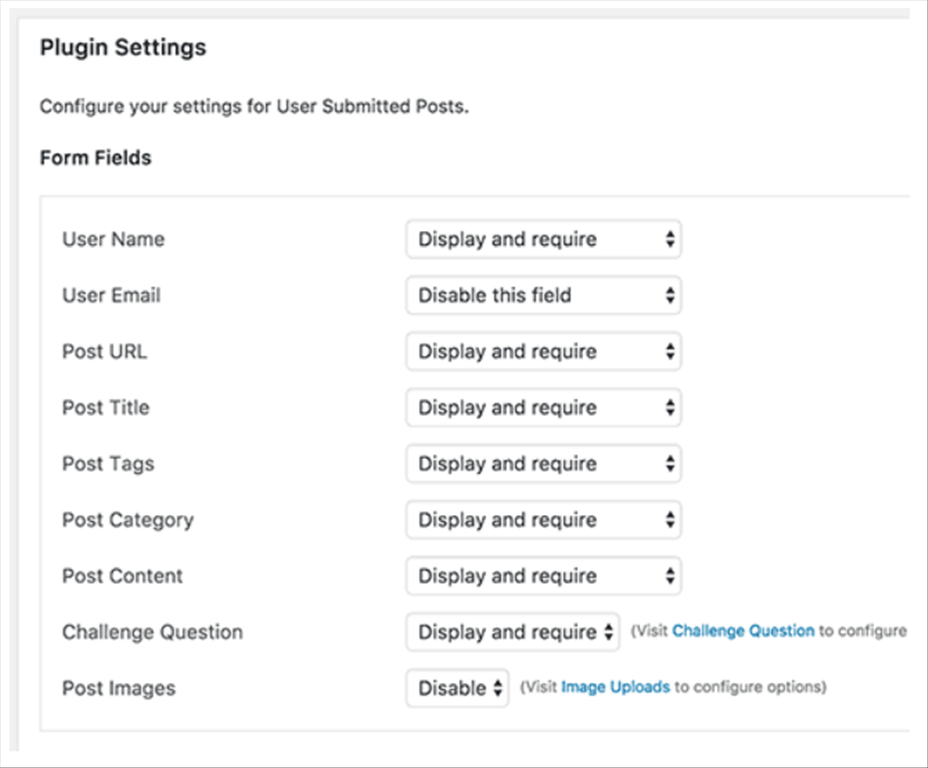
Accept User-Generated Content with User Submitted Posts PluginAccept User-Generated Content with User Submitted Posts Plugin
First thing you need to do is install and activate the User Submitted Posts plugin. Upon activation, you need to visit Settings » User Submitted Posts to configure the plugin. Under plugin settings, you


