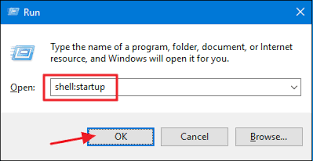1. Press Windows key + E to open file explorer
2. Click on “this pc” on the left pane.
3. Follow the path given below:
C:\Users\{username}\AppData\Roaming\Microsoft\Windows\Start Menu\Programs\startup
Note: If you do not see the AppData folder, click on “view” on the file ribbon and check “hidden items”.
4. After opening the startup folder, right click>new>shortcut
5. Click on “browse” and select the above mentioned programs one at a time.
6. Click “next” and click finish.
7. Restart the computer and check.
Latest posts by Editorial Team (see all)
- How to request Google to re-crawl my website? - September 23, 2020
- How do I transfer photos from iPhone to Windows 10? - September 12, 2020
- How to Disable IPv6 in Windows Server 2012 - September 10, 2020