Remove Powered by WordPress in 3 Easy Steps
How to Hide the WordPress Copyright Footer
Although Google advises against linking externally in the footer, certain WordPress themes incorporate the infamous “powered by WordPress” link by default – including Twenty Fourteen, Twenty Thirteen, and Twenty Twelve.All these popular themes come equipped with the link in the footer, so you have two options: either live with it once your theme is live or follow our quick tutorial to remove it.
Yes, removing the link is officially frowned upon by WordPress, but there are two methods that do the trick:
- Using the Style.css file to cover up the footer message
- Using the Footer.php file to remove the footer from your site
Removed Powered by WordPress Using A Plugin – Remove Footer Credit Plugin
Remove or replace the footer credits or any text or HTML in the page before it is rendered without modifying code. Many WordPress “experts” recommend modifying code (such as the footer.php). Modifying code is a bad idea because if you don’t know what you’re doing (or even if you do) you can seriously break your site. Also, whenever you update your WP theme it will stomp over your changes and require you do make the modifications all over again.With this plugin, you can easily modify your footer credits with no coding necessary. This plugin is very minimal to keep things simple and easy to use. There are just two text boxes: one to enter text/HTML to find and another to enter text/HTML to replace with (or nothing to remove). Contact me privately here or post in the comments if you have any questions, comments or suggestions.
1. How to Remove Powered by WordPress using CSS
Time to accomplish 2 minutes.
In this 4-step (really short) tutorial you’ll learn how to remove the infamous ‘Powered by WordPress’ site link using CSS code.
- Login to your WordPress dashboard
Make sure you log in as an admin and that your account has full access to the Appearance sub-page inside the WordPress backend.

- Locate the ‘Appearance’ menu entry
Hover over this menu entry and then locate the ‘Theme Editor’ link. Click on it. It should look like the below image.

- Locate your theme’s Stylesheet (most often also referred to as the style.css) file in the right hand sidebar.
It’s usually pre-selected when you first open the Theme Editor sub-page. In case it’s not, try using your browser’s search functionality by either hitting CMD + F (Mac) or CTRL +F (Windows/Linux) and searching for the keyphrase “stylesheet”. Refer to the image below and notice the highlighted area.
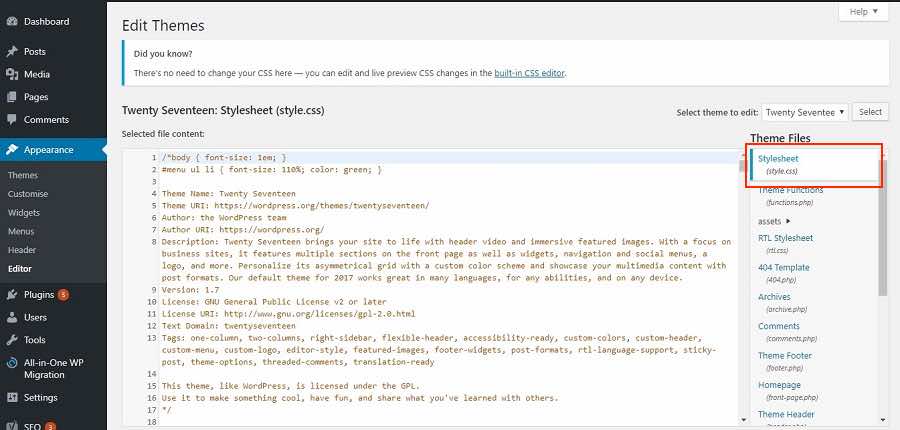
- Type the following code at the end of the Style.css file and click the ‘Update File’ button.
.site-info { display: none; }

You can now preview your site and be jolly – you’ve successfully managed to hide the “powered by WordPress” message!
2. How to Completely Remove Powered By WordPress from the Footer Using PHP
The method mentioned above will only serve to hide the footer message from your site. However, it will not completely remove the link; the original message will always be shown in your Template PHP file.Therefore, in order to permanently get rid of it, you need to edit the “Footer.php” file and remove a code sequence. Don’t worry, it’s easier than it sounds. You simply need to delete a few lines of code. The example below was provided using the Twenty Fourteen theme.
Remove Powered by WordPress by Editing the Theme Footer PHP File
Voilà! You can now preview your site in a browser to see that the footer message has completely disappeared.
Adding a Custom Footer Message
If you want to replace the WordPress footer message with a customized message like “Copyright @ Macho Themes,” modify the footer code as shown below: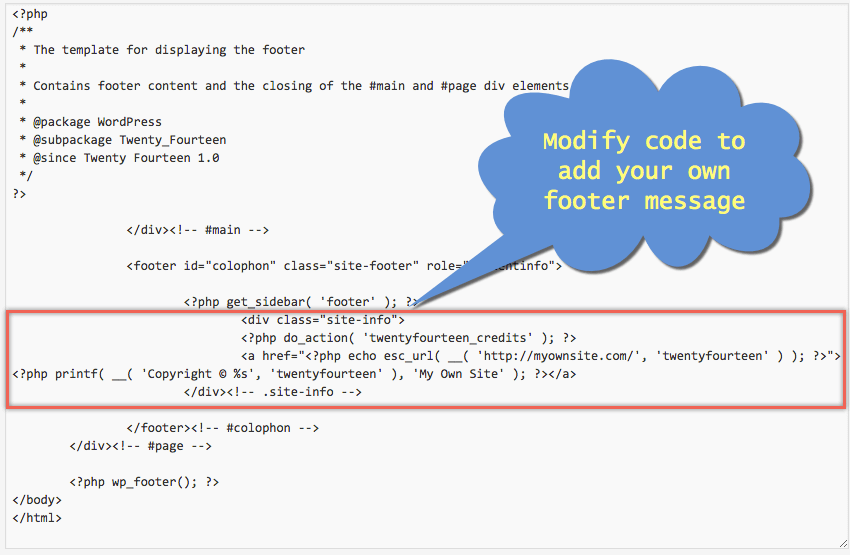
| Number | Title | Author | Date | Votes | Views |
| 103 |
Join a Microsoft Teams meeting
author
|
2020.09.22
|
Votes 0
|
Views 2705
|
author | 2020.09.22 | 0 | 2705 |
| 102 |
How to delete songs and albums from your Google Play Music library
author
|
2020.09.19
|
Votes 0
|
Views 2886
|
author | 2020.09.19 | 0 | 2886 |
| 101 |
Watch Prime Video on Chromecast
author
|
2020.09.14
|
Votes 0
|
Views 2837
|
author | 2020.09.14 | 0 | 2837 |
| 100 |
How to Fix the Windows 10 We Couldn’t Connect to the Update Service Issue (2)
author
|
2020.09.09
|
Votes 0
|
Views 3575
|
author | 2020.09.09 | 0 | 3575 |
| 99 |
IONOS Joomla! Standard Installation
author
|
2020.09.02
|
Votes 0
|
Views 1684
|
author | 2020.09.02 | 0 | 1684 |
| 98 |
How to improve the life of a Battery: (1)
author
|
2020.08.25
|
Votes 0
|
Views 1709
|
author | 2020.08.25 | 0 | 1709 |
| 97 |
Laptop battery not charging
author
|
2020.08.21
|
Votes 0
|
Views 2023
|
author | 2020.08.21 | 0 | 2023 |
| 96 |
Plugged in, not charging (1)
author
|
2020.08.21
|
Votes 0
|
Views 1839
|
author | 2020.08.21 | 0 | 1839 |
| 95 |
How to add reCaptcha plugin to a custom form on my WordPress website?
author
|
2020.08.13
|
Votes 0
|
Views 2002
|
author | 2020.08.13 | 0 | 2002 |
| 94 |
I can't log in to the WordPress admin dashboard after installing and activating Limit Attempts plugin
author
|
2020.08.13
|
Votes 0
|
Views 1687
|
author | 2020.08.13 | 0 | 1687 |


Download Footer Credit Removed:
Maintenance Services WordPress Theme
Attachment : ScreenShot106.jpg
서울 경기도 전지역 선입금 없는 출장샵 정찰제운영 쥬쥬 출장안마 출장마사지 입니다.한국인 매니저들이 모텔이나 자택으로 예약시간에 맞춰 도착합니다. 출장사이트 출장오피
더 읽어보기: 출장 마사지
서울 경기도 전지역 선입금 없는 출장샵 정찰제운영 쥬쥬 출장안마 출장마사지 입니다.한국인 매니저들이 모텔이나 자택으로 예약시간에 맞춰 도착합니다. 출장사이트 출장오피
더 읽어보기: 출장 마사지