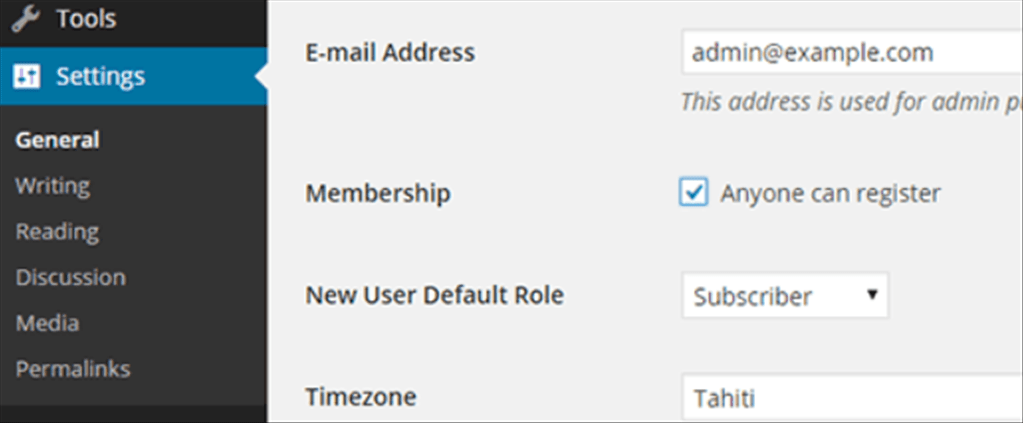WordPress comes with built-in functionality to manage user registrations. By default, it is turned off but you can easily turn it on.
Head over to Settings » General page in your WordPress admin area. Scroll down to the ‘Membership’ section and check the box next to ‘Anyone can register’ option.
Next you need to select the default user role. This is the user role assigned to each new user who registers on your website.
Each user role on WordPress comes with its own permissions and capabilities.
The default user role is subscriber, which you can change to any other user role available. For example, if you want users to write posts on your website then you can change the default user role to Contributor or Author.
Don’t forget to click on the Save Changes button to store your settings.
Now your WordPress site is open to user registrations
- Fix “Sorry, This File Type Is Not Permitted for Security Reasons” Error in WordPress - August 25, 2020
- My HP OMEN is showing a “plugged in, not charging” when I plug it in to charge. - August 25, 2020
- Access another computer with Chrome Remote Desktop - August 22, 2020