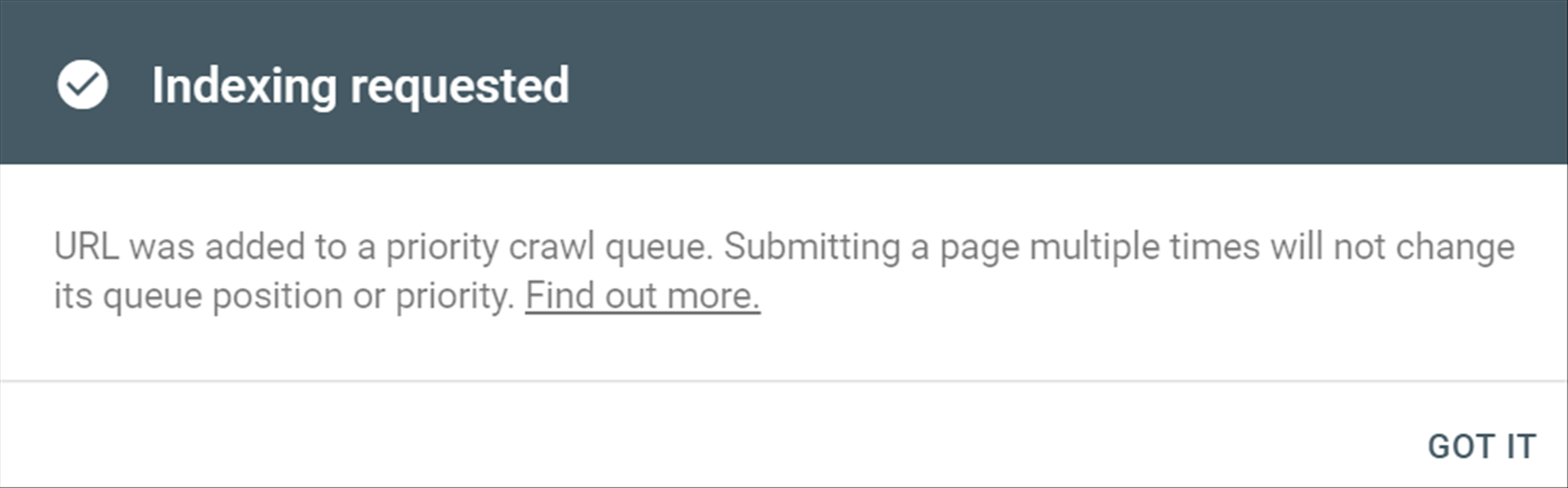Login to – Google Search Console Add a site and verify it with the available methods. After verification from the console, click on URL Inspection. In the Search bar on top,
Category: GCS

How do I transfer photos from iPhone to Windows 10?How do I transfer photos from iPhone to Windows 10?
1. Verify the iTunes Apple Mobile Device USB Driver is installed Connect your iPhone to your computer. If iTunes is running, close it. Press Windows Key + X to open Win + X
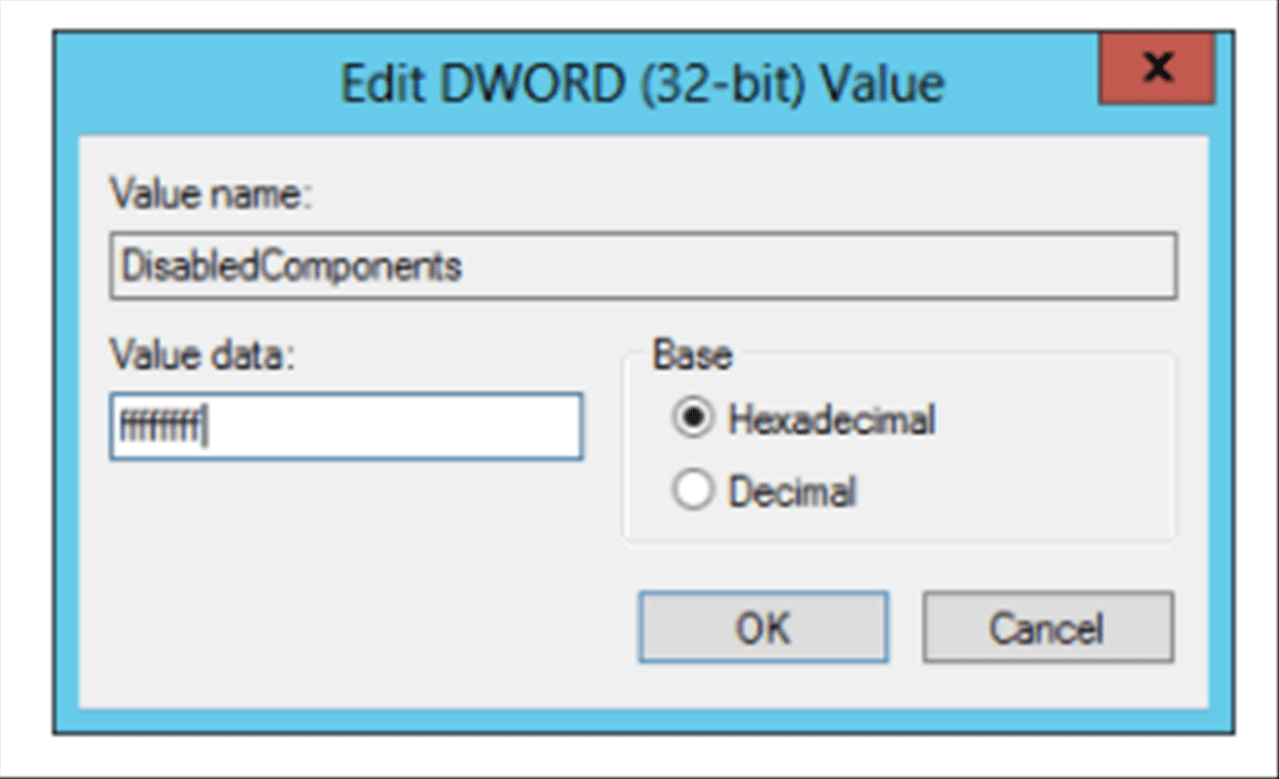
How to Disable IPv6 in Windows Server 2012How to Disable IPv6 in Windows Server 2012
Method 1: Regedit Press the Windows Key and the R key at the same time to bring up the Run dialog box. Type regedit in the Run dialog box and click OK Use Registry Editor
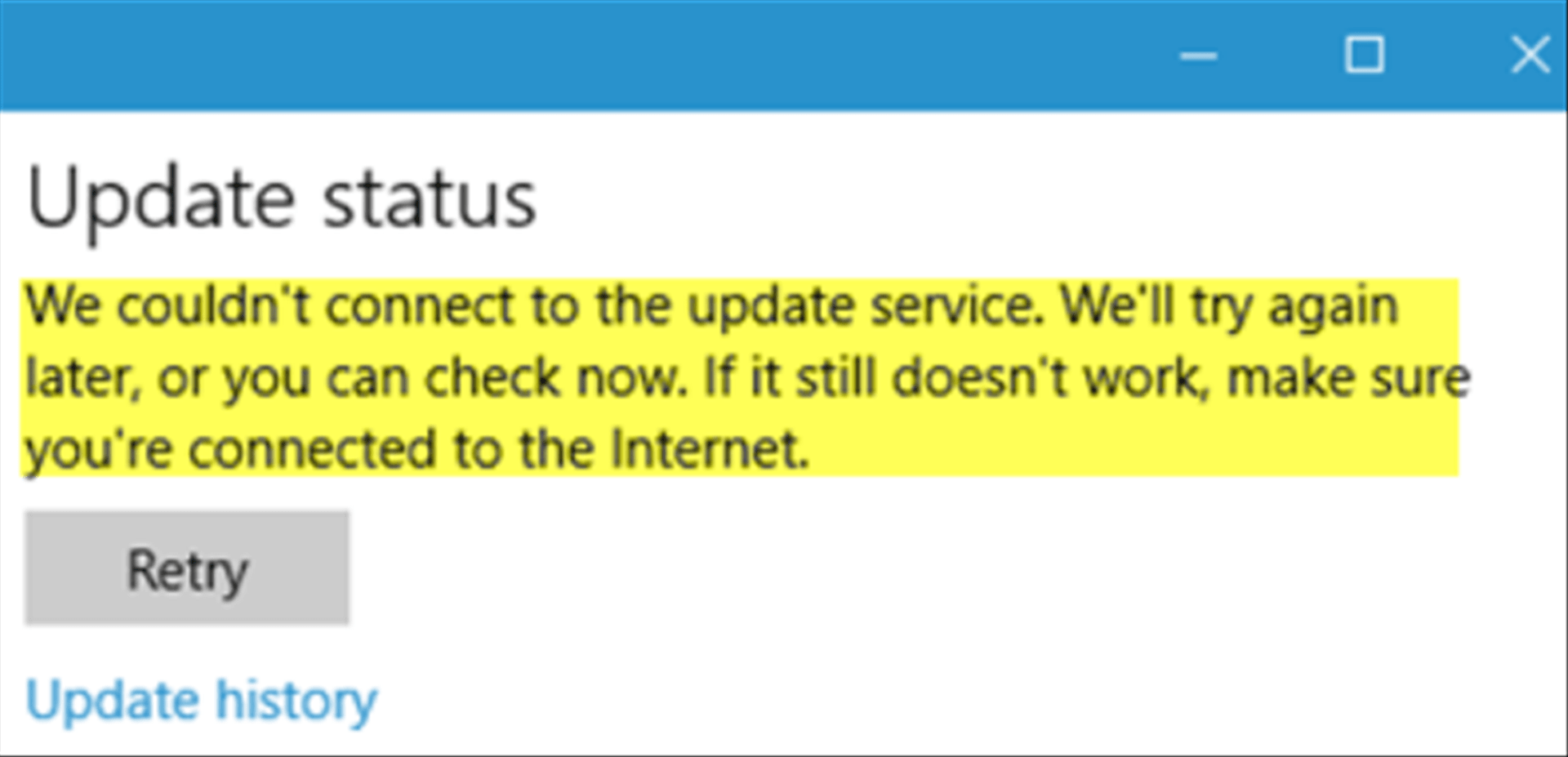
We couldn’t connect to the update service on Windows 10We couldn’t connect to the update service on Windows 10
1. Verify your internet connection First of all, verify your internet connection as everything should run properly. If you’re using a WiFi connection maybe it will be better to reset
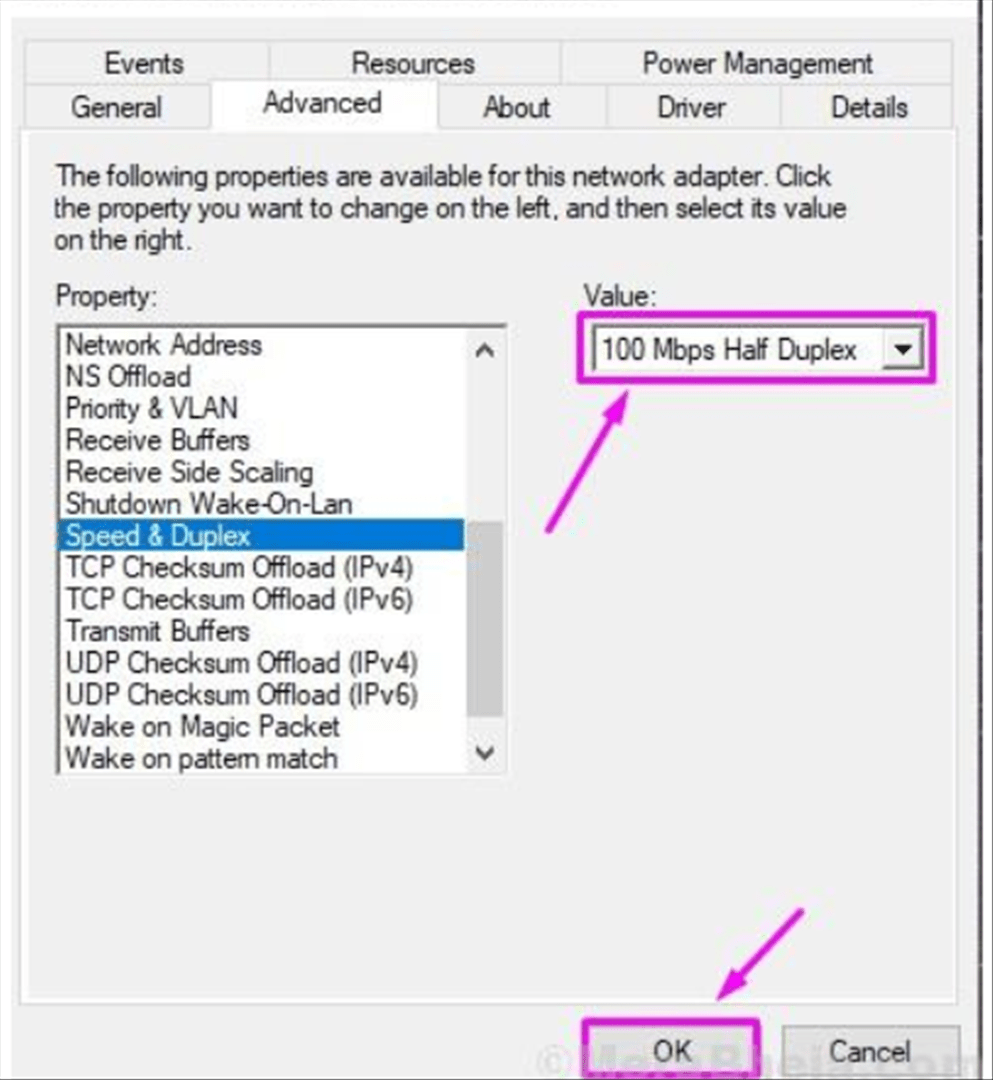
How to Fix Windows 10 Network Cable Unplugged ErrorHow to Fix Windows 10 Network Cable Unplugged Error
Fix 1 – Change Duplex Settings Step 1. Right-click on the Start menu button and select Device Manager. Step 2. In Device Manager, look for the Ethernet Adapter. You will find it under Network
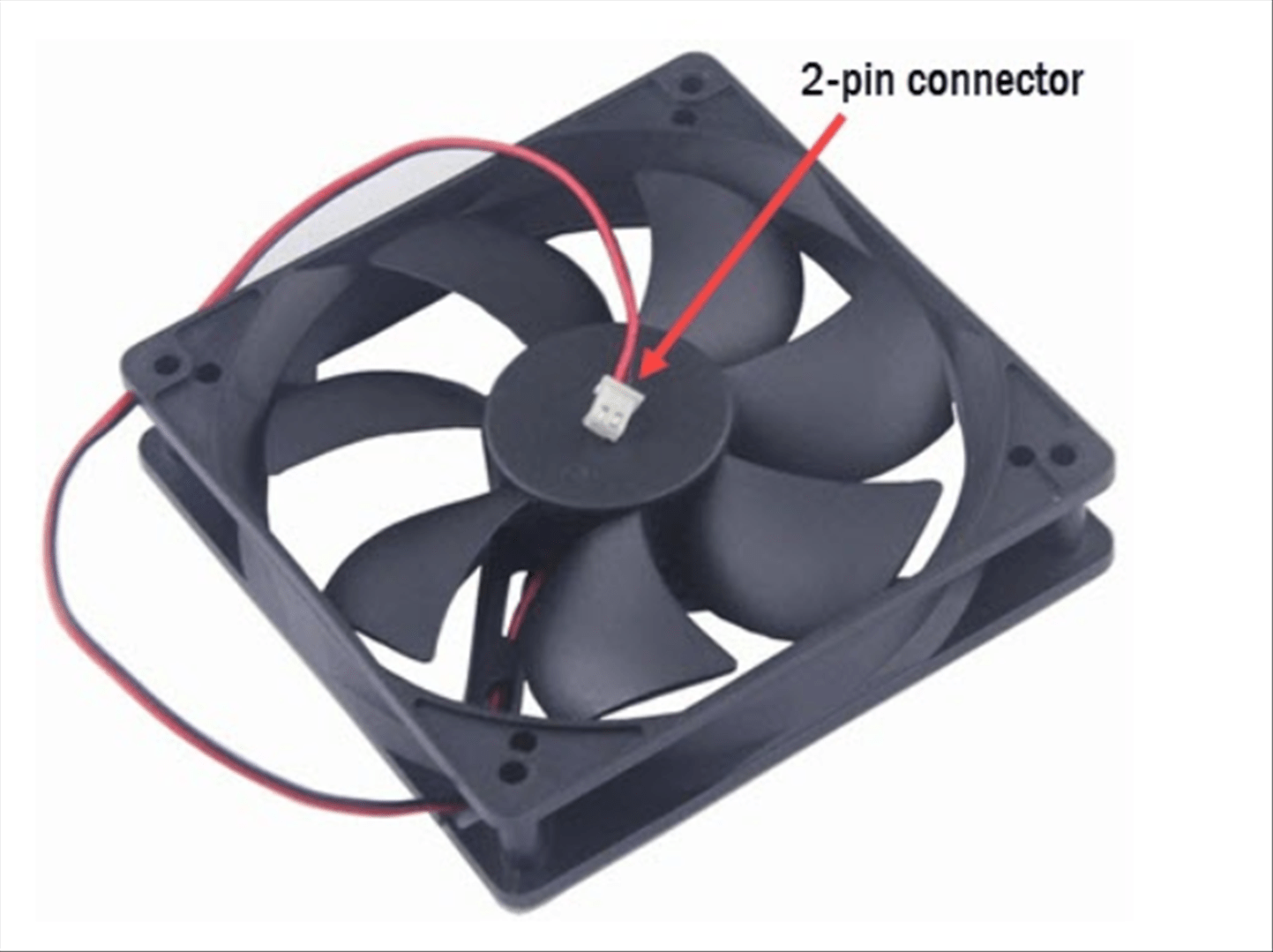
PSU Fan Not Spinning?PSU Fan Not Spinning?
Semi-Passive Cooling Mode If your PSU does not spin during idle or during low load condition and starts spinning at higher loads, then there is nothing to be worried about
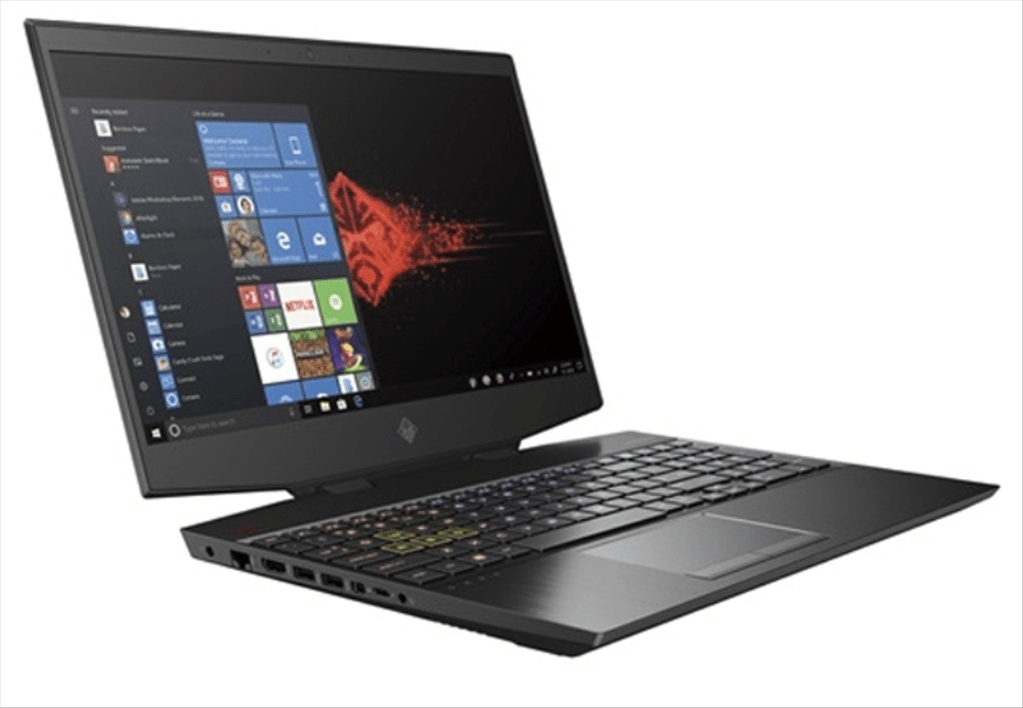
My HP OMEN is showing a “plugged in, not charging” when I plug it in to charge.My HP OMEN is showing a “plugged in, not charging” when I plug it in to charge.
Unplug the charge and use the laptop until the battery drains to 15%. Turn off the laptop and turn it back on after 30mins. Reinstalled Microsoft ACPI-Compliant Control Method Battery

Acronis True Image: Cleanup UtilityAcronis True Image: Cleanup Utility
Windows As a precautionary measure, prior to using the Cleanup Utility, we highly recommend that necessary backup measures be taken to preserve your data. This can be done using Acronis
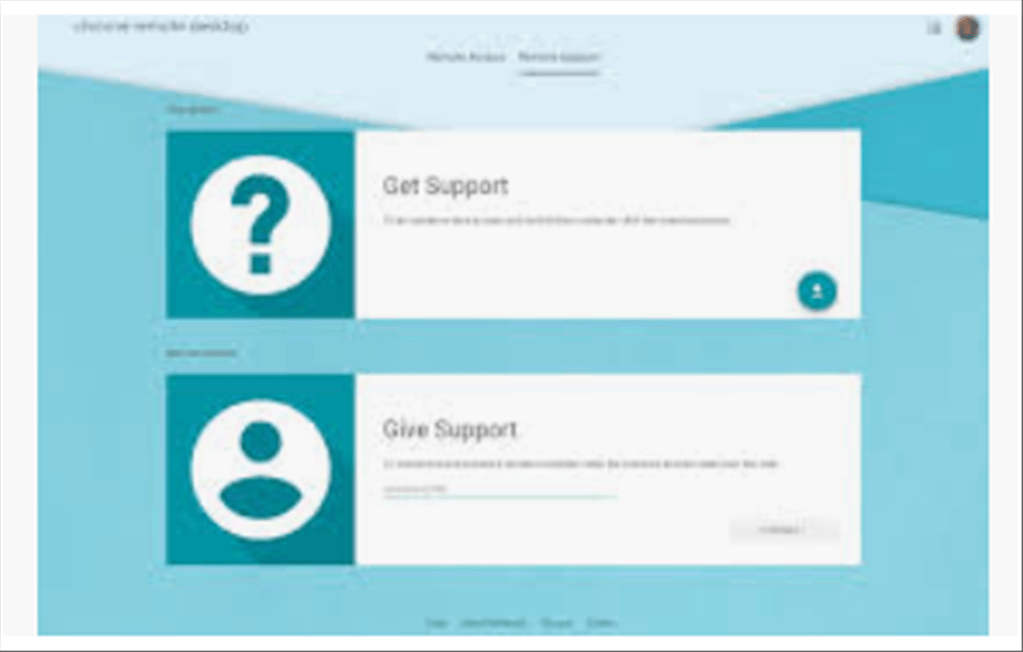
Access another computer with Chrome Remote DesktopAccess another computer with Chrome Remote Desktop
Set up remote access to your computer You can set up remote access to your Mac, Windows, or Linux computer. On your computer, open Chrome. In the address bar, type remotedesktop.google.com/access.
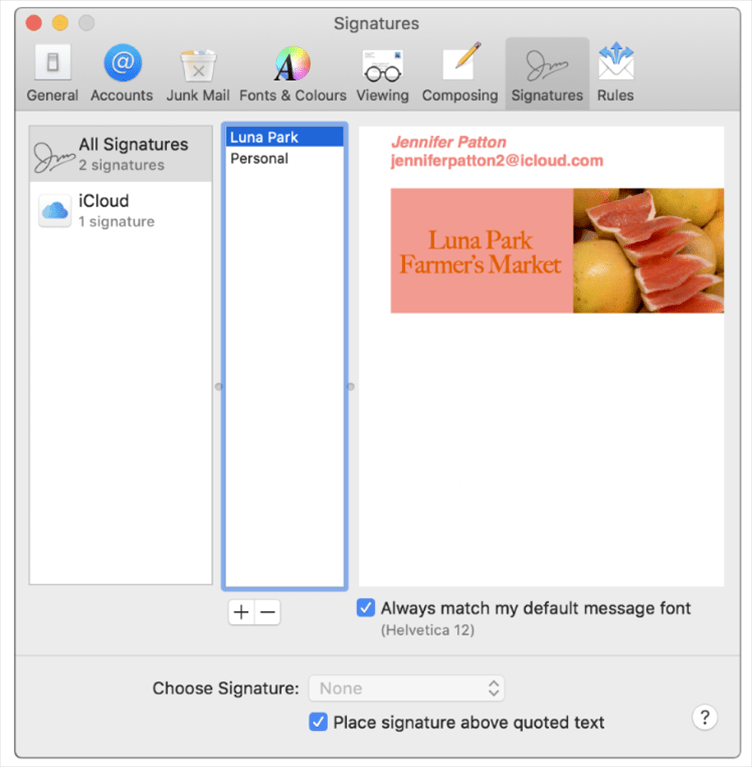
Email signatures in Mail on MacEmail signatures in Mail on Mac
Create signatures In the Mail app on your Mac, choose Mail > Preferences, then click Signatures. In the left column, select the email account where you want to use the signature. If