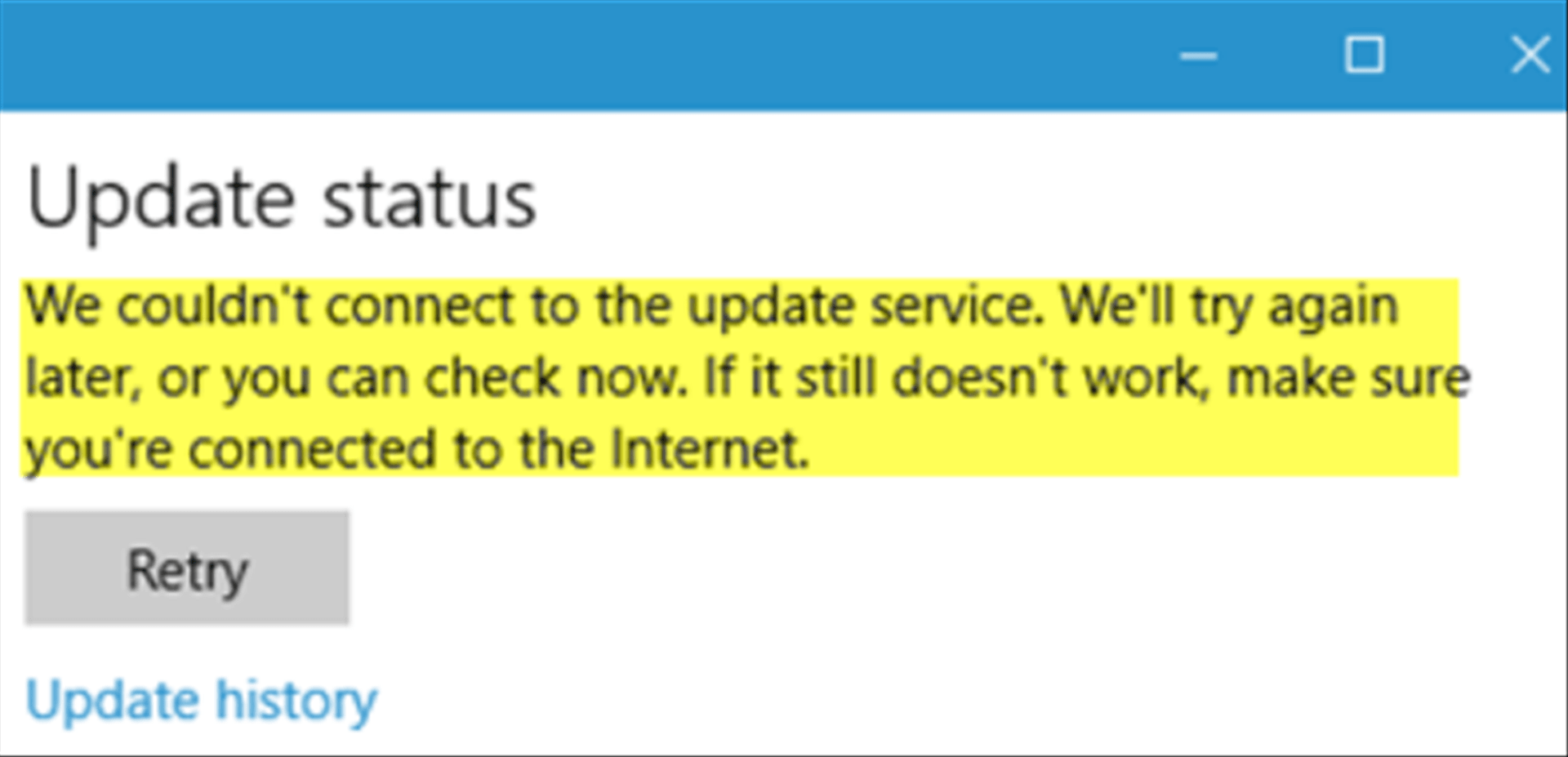1. Verify your internet connection First of all, verify your internet connection as everything should run properly. If you’re using a WiFi connection maybe it will be better to reset
Day: 9 September 2020
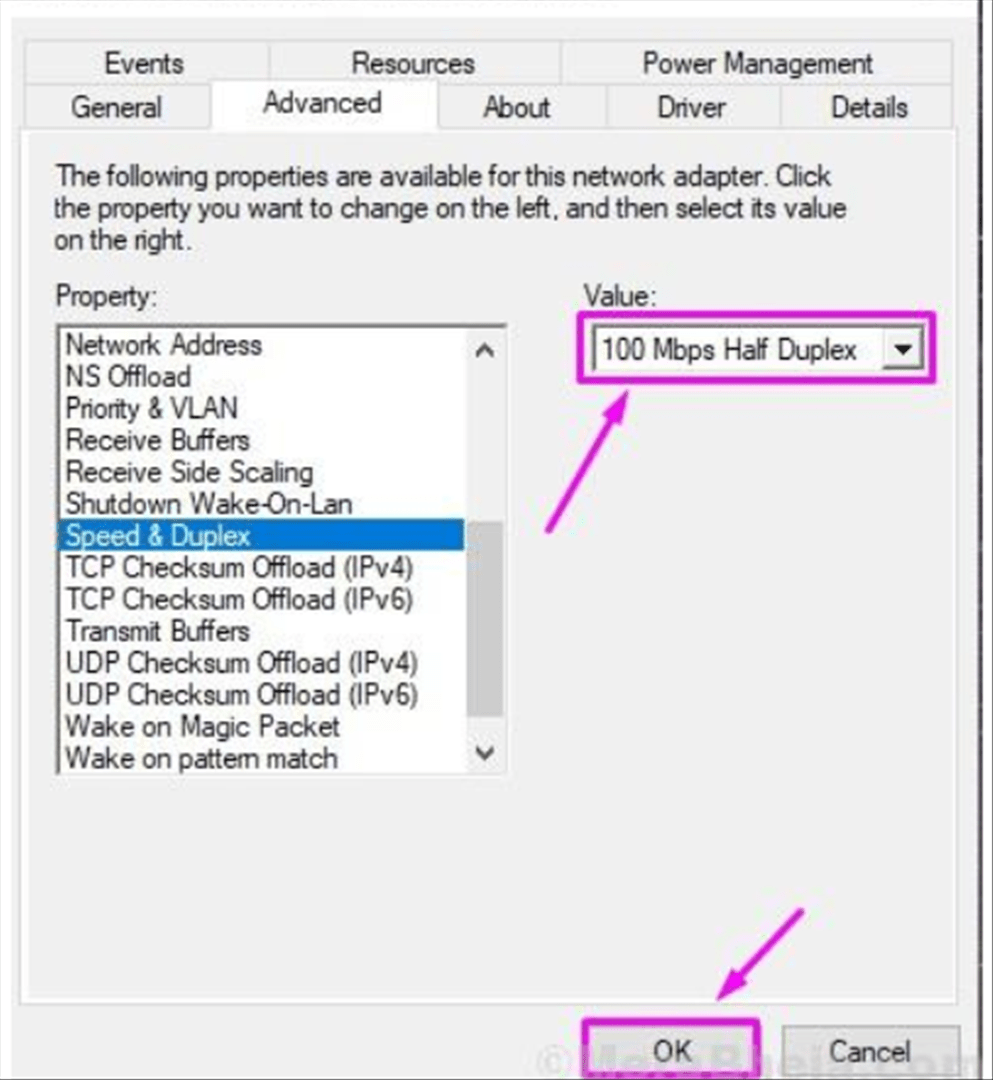
How to Fix Windows 10 Network Cable Unplugged ErrorHow to Fix Windows 10 Network Cable Unplugged Error
Fix 1 – Change Duplex Settings Step 1. Right-click on the Start menu button and select Device Manager. Step 2. In Device Manager, look for the Ethernet Adapter. You will find it under Network
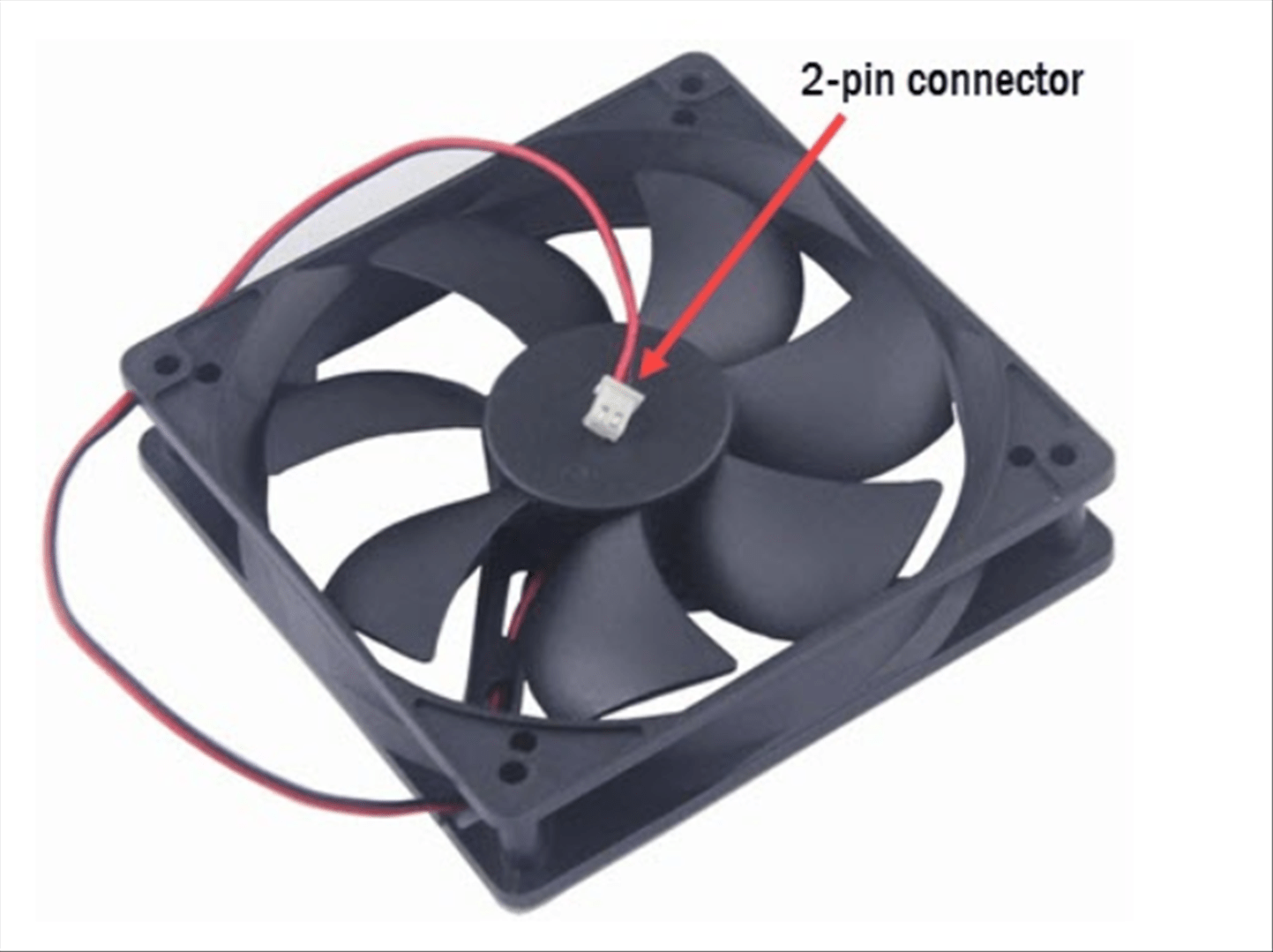
PSU Fan Not Spinning?PSU Fan Not Spinning?
Semi-Passive Cooling Mode If your PSU does not spin during idle or during low load condition and starts spinning at higher loads, then there is nothing to be worried about