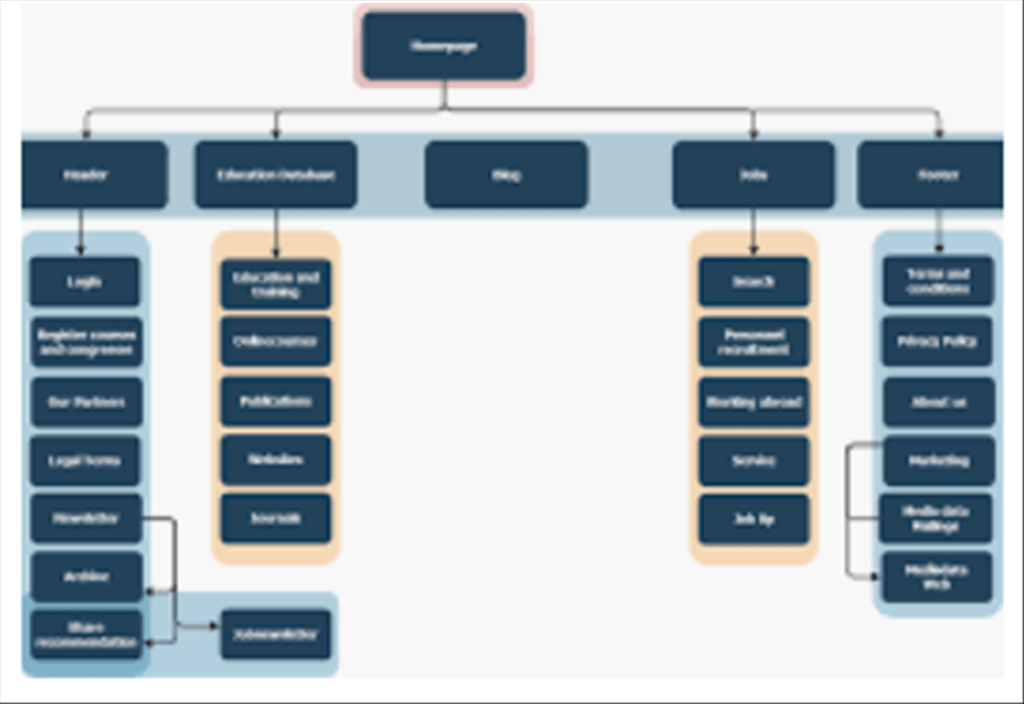What is a sitemap?
A sitemap is a file on your WordPress website that provides information about pages, posts, videos, and other files on your site, and the relationship between them. Search engines, like Google and Bing, read the sitemap to get a better understanding of your site content.
How to install the Yoast SEO plugin
To install the Yoast SEO plugin, hover your mouse over ‘Plugins’ on the menu on the left in your WordPress admin and select ‘Add New’.
On the next page, is the WordPress plugin library. Type ‘Yoast’ into the search bar.
The Yoast SEO plugin will appear on the top left. Click on the ‘Install Now’ link. After installation is complete, the same link will say ‘Activate’, click on that one more time.
Once installed and activated, Yoast SEO will generate a sitemap automatically.
How to find your WordPress sitemap
When you install Yoast SEO for the first time, Yoast will ask you a few questions about your site. For a more detailed post on configuring Yoast, check out my ‘How to create a sitemap‘ post.
To find your WordPress sitemap, hover your mouse over ‘SEO’ on your WordPress admin, and select ‘General’.
Next, is your Yoast SEO dashboard.
On this dashboard, there are three tabs, ‘Dashboard, Features, and ‘Webmaster tools’. Select the ‘Features’ tab.
On the list of features, look for ‘XML sitemaps’.
To view your sitemap, click on the question mark icon. Then, click on the ‘See the XML sitemap’ link.
Your WordPress sitemap opens in a new browser tab.
My posts and pages are listed with the date and time they were last updated.
To get a full list, click on one of the links. For example, when I select the post’s link, I can see all the post titles with information about images, and when the post was last edited.
Your WordPress sitemap URL
It is possible to view your sitemap without going into your WordPress admin.
Go to your website homepage and after the .com, type ‘/sitemap_index.xml’.
- How to request Google to re-crawl my website? - September 23, 2020
- How do I transfer photos from iPhone to Windows 10? - September 12, 2020
- How to Disable IPv6 in Windows Server 2012 - September 10, 2020