Setting links to open in a new tab
WordPress
Author
inrokhah
Date
2019-05-22 22:07
Views
1909
Setting links to open in a new tab
Both text and images can be linked to a web address of your choice. But sometimes we prefer to set the link to open in a new window (making it easier for the user to return to your website).Text links
It’s easy to do this when setting a text link as below: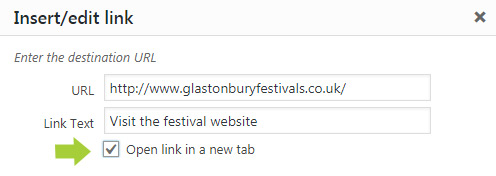
But, there’s no option presented when inserting an image.
Here’s the answer:
Image links
After inserting the image, click the image and press the Edit button (pencil icon).
The linking options are presented under DISPLAY SETTINGS.
Under ADVANCED SETTINGS you’ll find the option to open the link in a new browser tab.

Click update to complete. Then, update your page or post to finish.
Total Reply 0
Total 104
| Number | Title | Author | Date | Votes | Views |
| 13 |
Remove Footer Credit (1)
inrokhah
|
2019.05.25
|
Votes 0
|
Views 2635
|
inrokhah | 2019.05.25 | 0 | 2635 |
| 12 |
Easy Media WordPress Download Plugin
inrokhah
|
2019.05.25
|
Votes 0
|
Views 2146
|
inrokhah | 2019.05.25 | 0 | 2146 |
| 11 |
Uploading Documents
inrokhah
|
2019.05.24
|
Votes 0
|
Views 1980
|
inrokhah | 2019.05.24 | 0 | 1980 |
| 10 |
37 Best Free Ecommerce WordPress Themes 2019
inrokhah
|
2019.05.23
|
Votes 0
|
Views 2226
|
inrokhah | 2019.05.23 | 0 | 2226 |
| 9 |
Contact Links
inrokhah
|
2019.05.22
|
Votes 0
|
Views 1953
|
inrokhah | 2019.05.22 | 0 | 1953 |
| 8 |
Using the Broken Links Checker plugin
inrokhah
|
2019.05.22
|
Votes 0
|
Views 1906
|
inrokhah | 2019.05.22 | 0 | 1906 |
| 7 |
Using NextGEN Gallery
inrokhah
|
2019.05.22
|
Votes 0
|
Views 1953
|
inrokhah | 2019.05.22 | 0 | 1953 |
| 6 |
Positioning images in WordPress
inrokhah
|
2019.05.22
|
Votes 0
|
Views 1851
|
inrokhah | 2019.05.22 | 0 | 1851 |
| 5 |
Setting links to open in a new tab
inrokhah
|
2019.05.22
|
Votes 0
|
Views 1909
|
inrokhah | 2019.05.22 | 0 | 1909 |
| 4 |
Adding/Uploading PDFs
inrokhah
|
2019.05.22
|
Votes 0
|
Views 1831
|
inrokhah | 2019.05.22 | 0 | 1831 |

