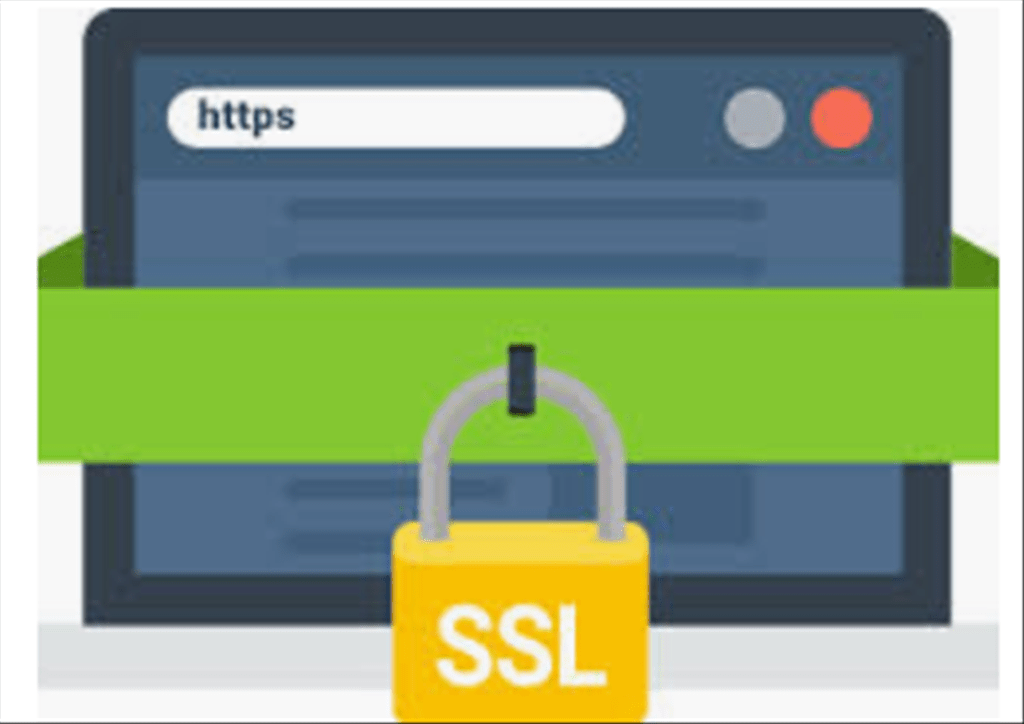Steps for Linux Packages
- Open a basic text editor, such as Notepad (Windows) or TextEdit (MacOS).
- Copy and paste the code below into your text editor.
- In the text editor, replace “example.com” with your own domain.
- Save the file as .htaccess and choose to Save as type: All Files (*.*) underneath the file name.
- Upload the File Using Webpage Explorer to the root of your webspace.
Steps for Windows Packages
- Open a basic text editor, such as Notepad (Windows) or TextEdit (MacOS).
- Copy and Paste the code below into the text editor.
<%EnableSessionState=False
host = Request.ServerVariables("HTTP_HOST")
if host = "example.com" or host = "www.example.com" then
response.redirect("https://www.example.com/")
else
response.redirect("https://www.example.com/error.htm")
end if
%>- In the text editor, replace all instances of “example.com” with your own domain.
- Save the file as index.asp.
- Upload the File via FTPS to the root of your webspace.
Latest posts by Editorial Team (see all)
- How to request Google to re-crawl my website? - September 23, 2020
- How do I transfer photos from iPhone to Windows 10? - September 12, 2020
- How to Disable IPv6 in Windows Server 2012 - September 10, 2020