Re:How to Remove Author Name from WordPress Posts (2 Easy Ways)
Author
inrokhah
Date
2019-05-29 22:58
Views
1602
Method 2: Create a Generic Author Name for Publishing WordPress Posts
This method does not remove the author name, but it can be used as a workaround.You will create a generic author name and use it for all your past and future articles. You will need to change the author name before publishing each post.
Note: This method is irreversible. If you do this and want to revert, then you will have to edit each post and assign it to the original author manually.
That being said, let’s get started.
First add a new author to your WordPress site and give it a generic username such as editorialteam.
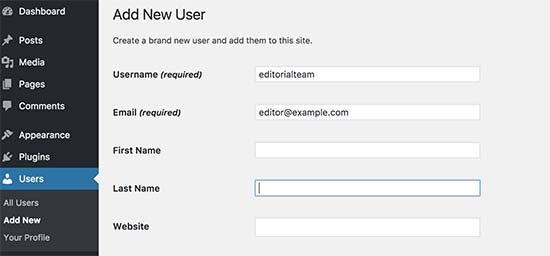
Next, you need to visit Users » All Users page and click on the ‘Edit’ link below the username you just added.
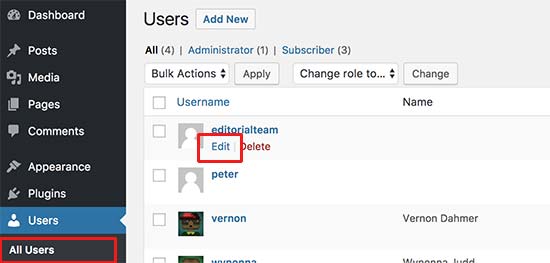
On the user profile screen, scroll down to the ‘Nickname’ option and enter the name you want to be displayed (for example, Editorial Team).
After that, click on the drop down menu next to ‘Display name publicly as’ option and select the nickname you just entered.
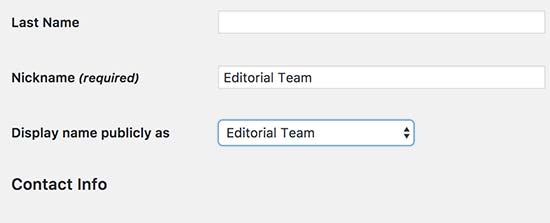
You can also add a generic bio and even create a gravatar for that user account.
Now go to Posts » All Posts page and click on the screen options menu at the top. Enter 999 for number of items to display.
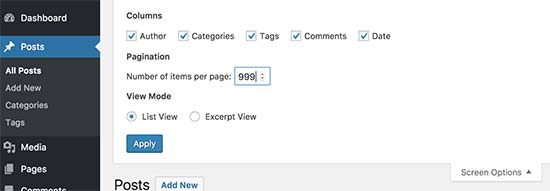
This will allow you to quickly edit and change author name for a large number of posts.
You need to select all posts using the checkbox and then select edit under the bulk actions drop down menu. After that click on the ‘Apply’ button to continue.
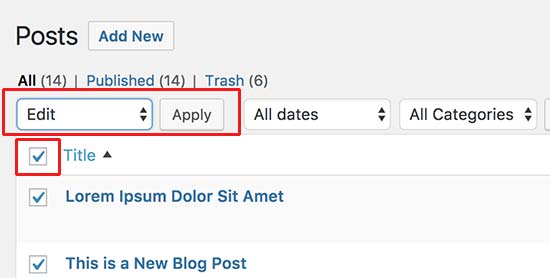
WordPress will now show you the bulk editing options. You need to change the author to the generic author name you added earlier and then click on the Update button.
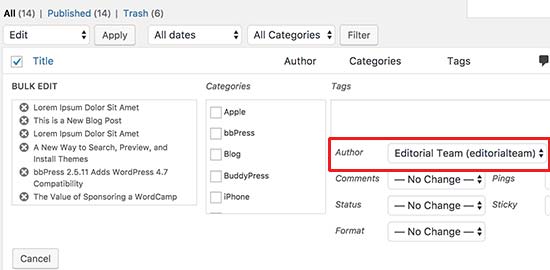
WordPress will now update all selected posts and change author name. Remember, this process may take some time depending on how fast your WordPress hosting is.
If you have more than 999 posts, then you will need to go to page 2 and repeat the process.
That’s all. You can now visit your website to see it in action.

Our Recommendation
Removing author name using the coding method gets the job done, but it is not the best solution. For example, if you are not using a child theme, then a theme update will override your changes.This is why we recommend the second method to create a generic author name.
Doing so allows you to use the built-in WordPress functionality and does not require you to edit any code. It will not remove author name or archives but will make them generic. It will also help to ensure consistency of authorship on your site.
If you are good with coding, then you can also use a combination of both approaches. You can create a generic author name to publish all your blog posts, and then hard-code author profile in a WordPress child-theme.
We use a similar approach at WPBeginner. You can see ‘Editorial Staff’ as the author for all blog posts including this one you are reading right now.
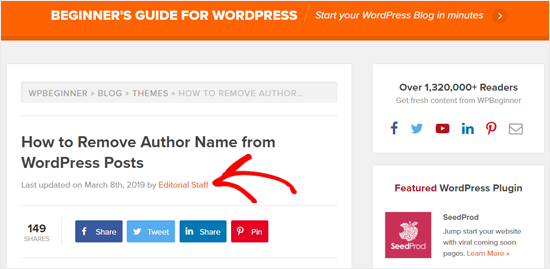
You can also see that in the author info box at the bottom of the article.
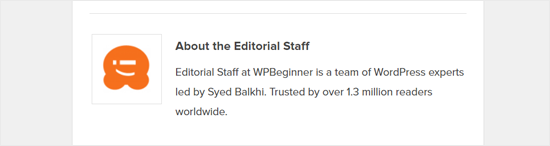
If you want to add an author info box like this, then take a look at the best free author bio box plugins.
Total Reply 0
Total 104
| Number | Title | Author | Date | Votes | Views |
| 23 |
WordPress. How to hide time and date from the post page
author
|
2019.06.10
|
Votes 0
|
Views 1588
|
author | 2019.06.10 | 0 | 1588 |
| 22 |
What’s The Difference Between JPG, PNG And GIF?
author
|
2019.06.07
|
Votes 0
|
Views 1668
|
author | 2019.06.07 | 0 | 1668 |
| 21 |
How to Migrate your Site with All-in-One WP Migration
author
|
2019.06.07
|
Votes 0
|
Views 1985
|
author | 2019.06.07 | 0 | 1985 |
| 20 |
How do I Stop My Android Tablet from Sleeping?
author
|
2019.06.04
|
Votes 0
|
Views 1605
|
author | 2019.06.04 | 0 | 1605 |
| 19 |
How to keep your Android phone's screen on longer
author
|
2019.06.04
|
Votes 0
|
Views 1946
|
author | 2019.06.04 | 0 | 1946 |
| 18 |
Things You MUST DO Before Changing WordPress Themes (1)
inrokhah
|
2019.05.29
|
Votes 0
|
Views 1856
|
inrokhah | 2019.05.29 | 0 | 1856 |
| 17 |
How to Remove Author Name from WordPress Posts (2 Easy Ways)
inrokhah
|
2019.05.29
|
Votes 0
|
Views 1642
|
inrokhah | 2019.05.29 | 0 | 1642 |
|
inrokhah
|
2019.05.29
|
Votes 0
|
Views 1602
|
inrokhah | 2019.05.29 | 0 | 1602 | |
| 16 |
Remove sidebar / widgets from WooCommerce shop page (13)
inrokhah
|
2019.05.26
|
Votes 0
|
Views 1737
|
inrokhah | 2019.05.26 | 0 | 1737 |
| 15 |
Online documentation: Buttons Shortcode and Widget plugin
inrokhah
|
2019.05.26
|
Votes 0
|
Views 1906
|
inrokhah | 2019.05.26 | 0 | 1906 |
| 14 |
Buttons Shortcode and Widget
inrokhah
|
2019.05.26
|
Votes 0
|
Views 2018
|
inrokhah | 2019.05.26 | 0 | 2018 |

