Enable/Disable add-ins
Software
Author
author
Date
2019-09-05 10:05
Views
2389
Enable/Disable add-ins
Where in Outlook can I disable addins?
 You can enable/disable add-ins in the following way;
You can enable/disable add-ins in the following way;Outlook 2007
- Tools-> Trust Center…-> Add-ins.
- At the “Manage” dropdown list at the bottom select which type of add-ins you would like to enable/disable.
- Press “Go…” and make the changes.
- For some add-ins you’ll need to restart Outlook for changes to take effect.
Outlook 2010, Outlook 2013 and Outlook 2016
- File-> section Options-> section Add-Ins.
- At the “Manage” dropdown list at the bottom select which type of add-ins you would like to enable/disable.
- Press “Go…” and make the changes.
- For some add-ins you’ll need to restart Outlook for changes to take effect.
Note 2: You certainly do not have all add-ins enabled for Outlook to work properly. Disabling unneeded add-ins can actually speed up Outlook as well. For an overview see: Which Outlook add-ins do I really need?
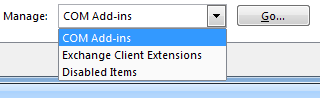
Managing add-ins in Outlook 2007
Total Reply 0
Total 104
| Number | Title | Author | Date | Votes | Views |
| 53 |
Galaxy Note 4 “Downloading don’t turn off the target” error, keeps rebooting by itself, other issues
author
|
2019.12.30
|
Votes 0
|
Views 2260
|
author | 2019.12.30 | 0 | 2260 |
| 52 |
Phone is Stuck on “Downloading… Do not turn off target“ Screen
author
|
2019.12.30
|
Votes 0
|
Views 1814
|
author | 2019.12.30 | 0 | 1814 |
| 51 |
How to Fix Email Signature Images Being Added as Attachments
author
|
2019.09.05
|
Votes 0
|
Views 2950
|
author | 2019.09.05 | 0 | 2950 |
| 50 |
Enable/Disable add-ins
author
|
2019.09.05
|
Votes 0
|
Views 2389
|
author | 2019.09.05 | 0 | 2389 |
| 49 |
Image in signature shows as attachment
author
|
2019.09.05
|
Votes 0
|
Views 2473
|
author | 2019.09.05 | 0 | 2473 |
| 48 |
How to make images display correctly in email signatures (not as attachments)
author
|
2019.09.05
|
Votes 0
|
Views 2562
|
author | 2019.09.05 | 0 | 2562 |
| 47 |
Strange character ¤ in MS Word (2)
author
|
2019.09.04
|
Votes 0
|
Views 2954
|
author | 2019.09.04 | 0 | 2954 |
| 46 |
Change the default font in Word
author
|
2019.09.03
|
Votes 0
|
Views 2569
|
author | 2019.09.03 | 0 | 2569 |
| 45 |
I am trying to change my font, but it wont let me!!
author
|
2019.09.03
|
Votes 0
|
Views 2248
|
author | 2019.09.03 | 0 | 2248 |
| 44 |
MS-DOS and Windows command line robocopy command (1)
author
|
2019.08.30
|
Votes 1
|
Views 4899
|
author | 2019.08.30 | 1 | 4899 |

