LinkedIn Public Profile Badge Builder
Website
Author
author
Date
2020-08-01 14:59
Views
1888
Badge #1 – A smaller badge/image which comes in two sizes 280 pixel or 330 pixel wide
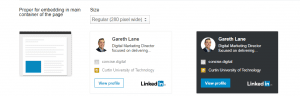
Badge #2 – A larger portrait style badge which comes in two sizes 250 pixel or 300 pixel wide
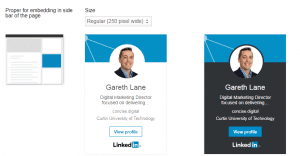
Just by copying two different codes and embedding them on your website you can add your LinkedIn profile but it’s more visually appealing and can serve two purposes. To create your badge you can follow these easy steps.
- Log into LinkedIn and go to your profile page
- On the right hand side of your profile header with your contact details click on ‘ Edit public profile & URL’
- Scroll down to the bottom of the second column and click on ‘Create a Badge’ under the heading Public Profile Badge
- From here it’s just 2 easy steps
Total Reply 0
Total 104
| Number | Title | Author | Date | Votes | Views |
| 93 |
Deactivate (disable) WordPress plugin via FTP
author
|
2020.08.13
|
Votes 0
|
Views 1498
|
author | 2020.08.13 | 0 | 1498 |
| 92 |
Delete (remove, uninstall) WordPress plugin manually via FTP
author
|
2020.08.13
|
Votes 0
|
Views 1378
|
author | 2020.08.13 | 0 | 1378 |
| 91 |
Post Views Counter By Digital Factory
author
|
2020.08.12
|
Votes 0
|
Views 1415
|
author | 2020.08.12 | 0 | 1415 |
| 90 |
Choose who can edit your search engine (1)
author
|
2020.08.06
|
Votes 0
|
Views 1399
|
author | 2020.08.06 | 0 | 1399 |
| 89 |
Scale SEO with the new WebSite X5 version 16
author
|
2020.08.04
|
Votes 0
|
Views 1608
|
author | 2020.08.04 | 0 | 1608 |
| 88 |
Create and add a signature to messages
author
|
2020.08.04
|
Votes 0
|
Views 1261
|
author | 2020.08.04 | 0 | 1261 |
| 87 |
Create and insert a signature in Outlook for Mac
author
|
2020.08.04
|
Votes 0
|
Views 1677
|
author | 2020.08.04 | 0 | 1677 |
| 86 |
Here are 4 Tips to Get Your LinkedIn Profile in Google Search Results (2)
author
|
2020.08.02
|
Votes 0
|
Views 1644
|
author | 2020.08.02 | 0 | 1644 |
| 85 |
LinkedIn Public Profile Badge Builder
author
|
2020.08.01
|
Votes 0
|
Views 1888
|
author | 2020.08.01 | 0 | 1888 |
| 84 |
Adding a Website to Your Linkedin Profile
author
|
2020.08.01
|
Votes 0
|
Views 1660
|
author | 2020.08.01 | 0 | 1660 |

