How to keep your Android phone's screen on longer
Hardware
Author
author
Date
2019-06-04 17:28
Views
2035
1) To get started, go to the Settings > Display. In this menu, you'll find a Screen timeout or Sleep setting.
Tapping this will allow you to change the time it takes your phone to go to sleep.
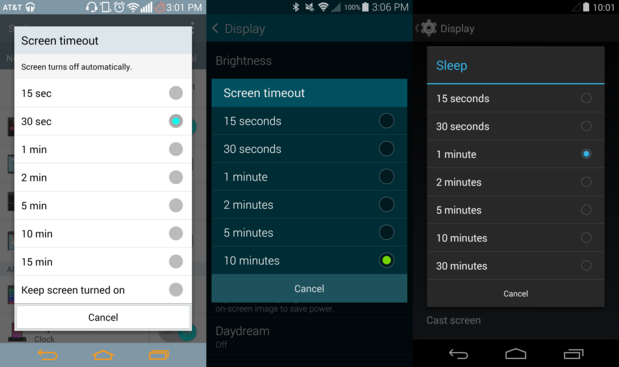
2) Certain phones offer more screen timeout options.
3) Select the timeout option that you'd like, and you're done.
Make your phone a night owl while charging
4) Android gives you the option prevent your phone or tablet from sleeping while it's charging.First, you need to unlock developer option.
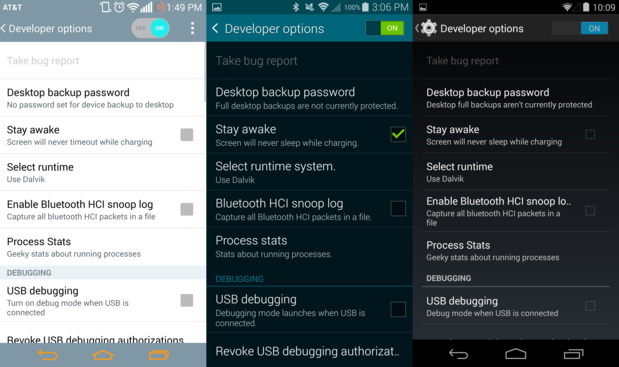
5) If you check the Stay Awake box in Developer options, the screen will never turn off while it's charging unless you press the power button.
6) Once you have enabled the Developer options, check the Stay awake box to keep your phone from sleeping while you have it plugged in.
7) Of course, pressing the power button will still turn the screen off, just in case you want to get some shut-eye at night.
Total Reply 0
Total 104
| Number | Title | Author | Date | Votes | Views |
| 103 |
Join a Microsoft Teams meeting
author
|
2020.09.22
|
Votes 0
|
Views 2814
|
author | 2020.09.22 | 0 | 2814 |
| 102 |
How to delete songs and albums from your Google Play Music library
author
|
2020.09.19
|
Votes 0
|
Views 2986
|
author | 2020.09.19 | 0 | 2986 |
| 101 |
Watch Prime Video on Chromecast
author
|
2020.09.14
|
Votes 0
|
Views 2970
|
author | 2020.09.14 | 0 | 2970 |
| 100 |
How to Fix the Windows 10 We Couldn’t Connect to the Update Service Issue (2)
author
|
2020.09.09
|
Votes 0
|
Views 3721
|
author | 2020.09.09 | 0 | 3721 |
| 99 |
IONOS Joomla! Standard Installation
author
|
2020.09.02
|
Votes 0
|
Views 1792
|
author | 2020.09.02 | 0 | 1792 |
| 98 |
How to improve the life of a Battery: (1)
author
|
2020.08.25
|
Votes 0
|
Views 1818
|
author | 2020.08.25 | 0 | 1818 |
| 97 |
Laptop battery not charging
author
|
2020.08.21
|
Votes 0
|
Views 2137
|
author | 2020.08.21 | 0 | 2137 |
| 96 |
Plugged in, not charging (1)
author
|
2020.08.21
|
Votes 0
|
Views 1948
|
author | 2020.08.21 | 0 | 1948 |
| 95 |
How to add reCaptcha plugin to a custom form on my WordPress website?
author
|
2020.08.13
|
Votes 0
|
Views 2110
|
author | 2020.08.13 | 0 | 2110 |
| 94 |
I can't log in to the WordPress admin dashboard after installing and activating Limit Attempts plugin
author
|
2020.08.13
|
Votes 0
|
Views 1799
|
author | 2020.08.13 | 0 | 1799 |

