Here are 4 Tips to Get Your LinkedIn Profile in Google Search Results
Author
author
Date
2020-08-02 22:39
Views
1720
1. Complete your profile
The number one way to rank in more search results is to provide more information with a complete profile. LinkedIn does a great job prompting users to fill in each section with details. Ensure your profile strength says “All-Star.”2. Customise Your Public Profile URL
Go to your LinkedIn profile view and at the bottom of your profile header, you’ll see your current URL for LinkedIn. Click on the little wheel to edit it. From there a new window will open your public profile, the version other LinkedIn users see when they are not connected with you yet.You’ll then be presented with options to edit your actual URL. If available, use your first and last name (not your company name). This is how people search for you. If your name is not available it means that someone else has already claimed it. Try to add a hyphen (-) in between your first and last name or maybe a middle name.
3. Make your profile public !
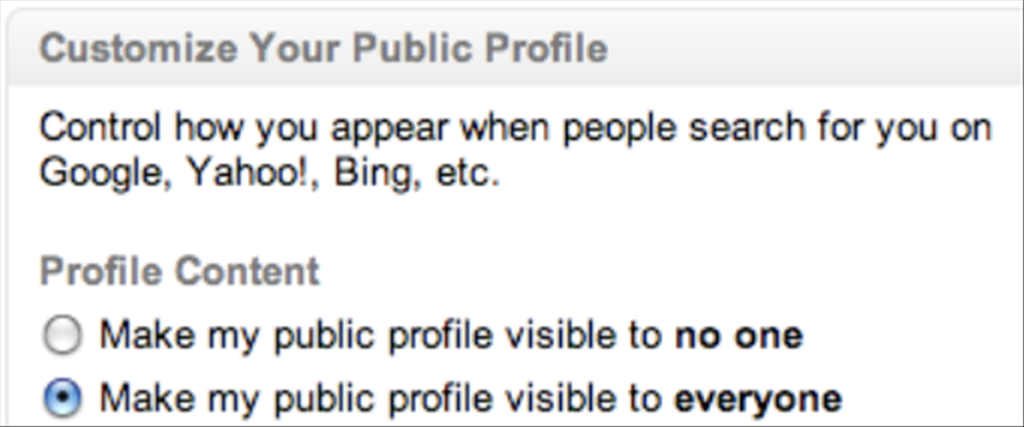
Even Google likes LinkedIn profiles. If you do a search for someone’s name, and they have a good presence on LinkedIn, chances are that the link to their profile shows up in the top 10 search results. And make sure they had their public profile visibility completely not turned off.
- Edit Profile mode
- Click on ‘Edit’ next to the public profile url in the top section of you profile
- On the right hand side make sure that ‘Make my profile visible’ is selected
4. Display your full last name
In order to have a public profile you need to be willing to display your full first and last name. You can double check that this is the case in your basic information.
Total 104
| Number | Title | Author | Date | Votes | Views |
| 103 |
Join a Microsoft Teams meeting
author
|
2020.09.22
|
Votes 0
|
Views 2806
|
author | 2020.09.22 | 0 | 2806 |
| 102 |
How to delete songs and albums from your Google Play Music library
author
|
2020.09.19
|
Votes 0
|
Views 2981
|
author | 2020.09.19 | 0 | 2981 |
| 101 |
Watch Prime Video on Chromecast
author
|
2020.09.14
|
Votes 0
|
Views 2956
|
author | 2020.09.14 | 0 | 2956 |
| 100 |
How to Fix the Windows 10 We Couldn’t Connect to the Update Service Issue (2)
author
|
2020.09.09
|
Votes 0
|
Views 3706
|
author | 2020.09.09 | 0 | 3706 |
| 99 |
IONOS Joomla! Standard Installation
author
|
2020.09.02
|
Votes 0
|
Views 1779
|
author | 2020.09.02 | 0 | 1779 |
| 98 |
How to improve the life of a Battery: (1)
author
|
2020.08.25
|
Votes 0
|
Views 1812
|
author | 2020.08.25 | 0 | 1812 |
| 97 |
Laptop battery not charging
author
|
2020.08.21
|
Votes 0
|
Views 2129
|
author | 2020.08.21 | 0 | 2129 |
| 96 |
Plugged in, not charging (1)
author
|
2020.08.21
|
Votes 0
|
Views 1940
|
author | 2020.08.21 | 0 | 1940 |
| 95 |
How to add reCaptcha plugin to a custom form on my WordPress website?
author
|
2020.08.13
|
Votes 0
|
Views 2102
|
author | 2020.08.13 | 0 | 2102 |
| 94 |
I can't log in to the WordPress admin dashboard after installing and activating Limit Attempts plugin
author
|
2020.08.13
|
Votes 0
|
Views 1792
|
author | 2020.08.13 | 0 | 1792 |


Hmm, I see it. Could I suggest:
Double-check content blockers: Firefox's Content Blocking feature and extensions that counter ads and tracking may break websites that weren't built to operate normally without the blocked components.
(A) Tracking Protection
Do you see a shield icon toward the left end of the address bar, near the lock icon? More info on managing the Tracking Protection feature in this article: What happened to Tracking Protection?.
(B) Privacy-related Extensions
Extensions such as Adblock Plus, Blur, Disconnect, Ghostery, NoScript, Privacy Badger, uBlock Origin or uMatrix should provide toolbar buttons to manage blocked content in a page. There may or may not be a number on the icon indicating the number of blocked items; you may need to click the button to see what's going on and test whether you need to make an exception for this site.
more options
You can reload web page(s) and bypass the cache to refresh possibly outdated or corrupted files.
hold down the Shift key and left-click the Reload button
press "Ctrl + F5" or press "Ctrl + Shift + R" (Windows,Linux)
press "Command + Shift + R" (Mac)
Clear the Cache and remove the Cookies from websites that cause problems via the "3-bar" Firefox menu button (Options/Preferences).
"Remove the Cookies" from websites that cause problems:
Options/Preferences -> Privacy & Security
Cookies and Site Data -> Manage Data
"Clear the Cache":
Options/Preferences -> Privacy & Security
Cookies and Site Data -> Clear Data -> Cached Web Content: Clear