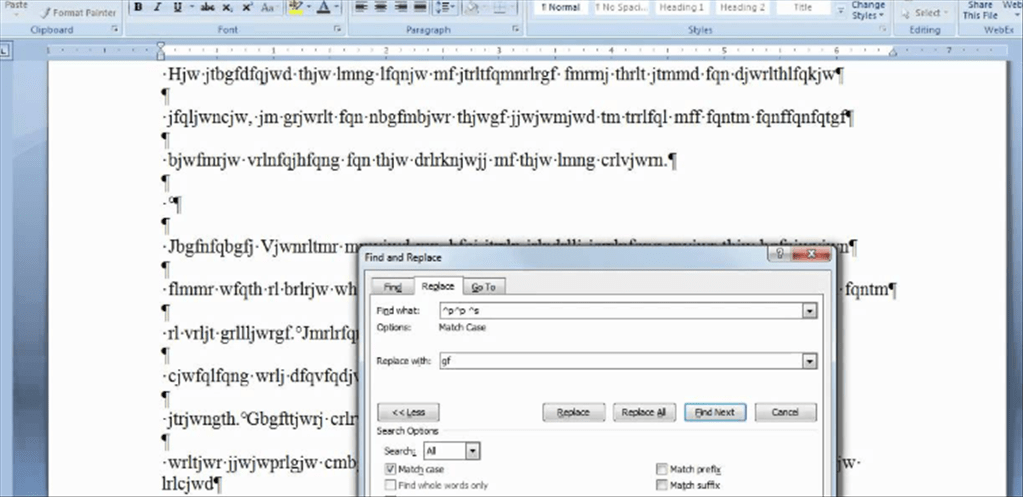Fortunately, there’s an easy way to remove them. Click the top menu item Tools->Options Click View Look for ‘Formatting Marks’, and uncheck the option ‘All’ Click OK Or for newer
Day: 4 September 2019
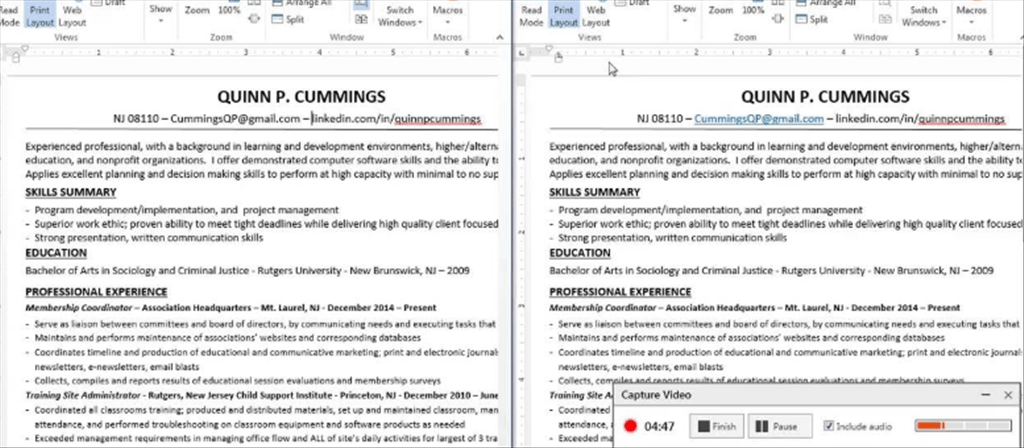
View Side by Side in WordView Side by Side in Word
To enable View Side by Side in Word, first click the “View” tab in the Ribbon. Then click the “View Side by Side” button. To disable View Side by Side