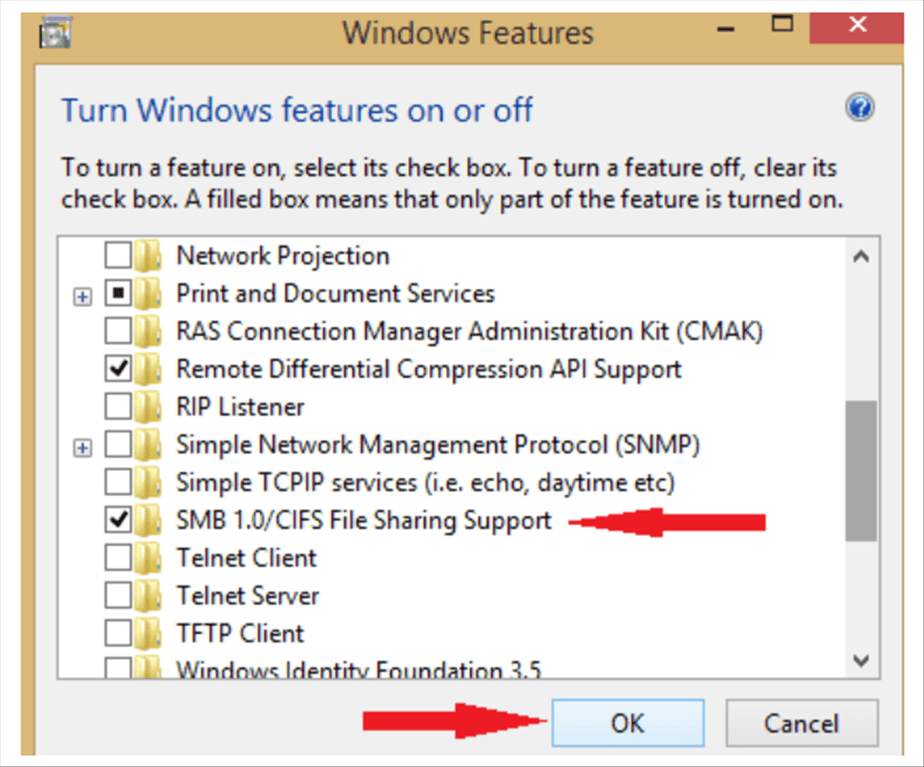1. Check if your system can install SMB2 Start PowerShell as administrator. Press the Windows Key+ X and select PowerShell (Admin). Type Get-SmbServerConfiguration | Select EnableSMB2Protocol in the command prompt of the Window PowerShell and press Enter. If