1: Disable Automatic Driver Updates To fix your mouse and keyboard not working issue, you need to disable automatic driver updates from Windows. 1) Click the Start button on your keyboard and

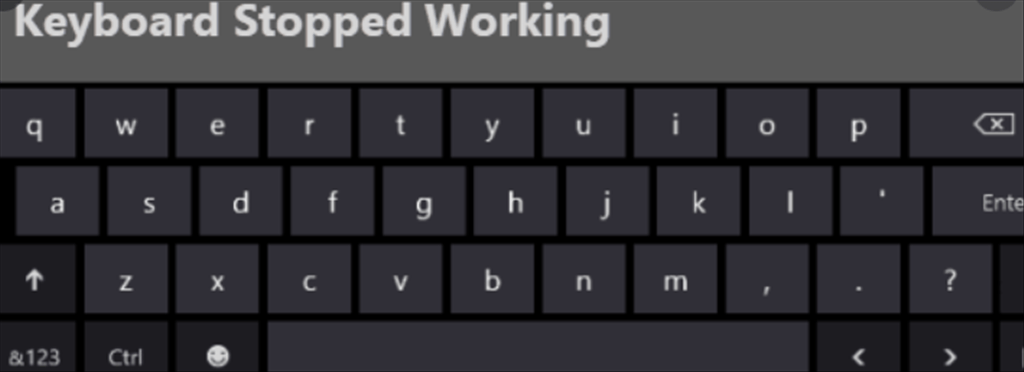
1: Disable Automatic Driver Updates To fix your mouse and keyboard not working issue, you need to disable automatic driver updates from Windows. 1) Click the Start button on your keyboard and