Disabling updates To permanently disable automatic updates on Windows 10, use these steps: Open Start. Search for gpedit.msc and select the top result to launch the experience. Navigate to the following path:Computer Configuration\Administrative

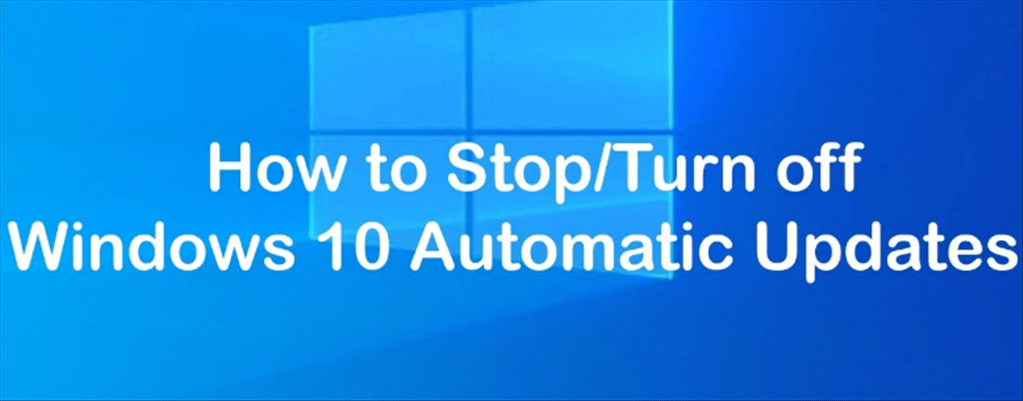
Disabling updates To permanently disable automatic updates on Windows 10, use these steps: Open Start. Search for gpedit.msc and select the top result to launch the experience. Navigate to the following path:Computer Configuration\Administrative