Total 30
| Number | Thumbnail | Title | Author | Date | Votes | Views |
| 30 |

|

author
|
2020.09.09
|
Votes 0
|
Views 1356
|
author | 2020.09.09 | 0 | 1356 |
| 29 |

|

author
|
2020.08.22
|
Votes 0
|
Views 1356
|
author | 2020.08.22 | 0 | 1356 |
| 28 |

|

author
|
2020.07.30
|
Votes 0
|
Views 1259
|
author | 2020.07.30 | 0 | 1259 |
| 27 |
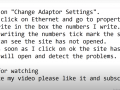
|

author
|
2020.07.29
|
Votes 0
|
Views 962
|
author | 2020.07.29 | 0 | 962 |
| 26 |

|

author
|
2020.07.28
|
Votes 0
|
Views 1107
|
author | 2020.07.28 | 0 | 1107 |
| 25 |
![Trick Out Your iPhone's Email Signature (Handwritten; HTML; Hyperlinks) [How-To]](https://goldennetcomputerservices.info/wp-content/uploads/kboard_thumbnails/3/202007/5f12bff0031cd7248708-120x90.png)
|
![Trick Out Your iPhone's Email Signature (Handwritten; HTML; Hyperlinks) [How-To]](https://goldennetcomputerservices.info/wp-content/uploads/kboard_thumbnails/3/202007/5f12bff0031cd7248708-96x70.png)
author
|
2020.07.18
|
Votes 0
|
Views 1012
|
author | 2020.07.18 | 0 | 1012 |
| 24 |

|

author
|
2020.07.18
|
Votes 0
|
Views 1139
|
author | 2020.07.18 | 0 | 1139 |
| 23 |

|

author
|
2020.07.18
|
Votes 0
|
Views 1188
|
author | 2020.07.18 | 0 | 1188 |
| 22 |

|

author
|
2020.01.18
|
Votes 0
|
Views 1485
|
author | 2020.01.18 | 0 | 1485 |
| 21 |

|

author
|
2020.01.12
|
Votes 0
|
Views 1455
|
author | 2020.01.12 | 0 | 1455 |


This got on my nerves for months. I have 3 monitors and i was constantly having issues. Click on a drop down menu, go to pick an item, move mouse to make the choice,window would dissappear. Same thing with windows that are minimized on the task bar. Hover your mouse over the window on task bar,you go to click on it it dissappears.
SOLUTION:
Windows 10 goto "ease of access center" then goto "make the mouse easier to use"
look for the setting "Make it easier to manage windows"
Uncheck the check box "Activate a window by hovering over it with the mouse"
Pass the word and mark this as {SOLVED}
Attachment : 5.png