To achieve this, you will need to install VETtrak to the server computer, and configure it to be shared across your network. To install your copy of VETtrak, you must
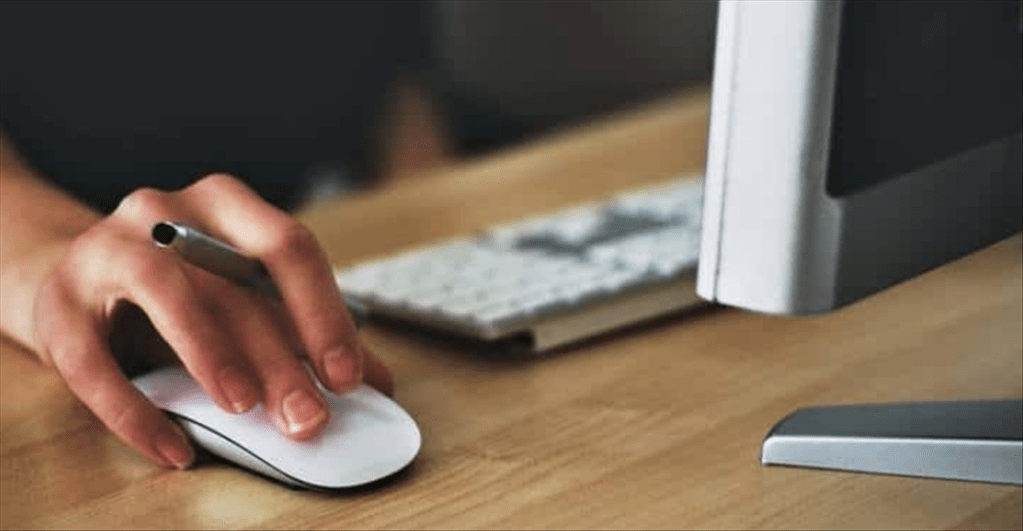
FIX: Cursor freezes, jumps or disappears in Windows 10, 8 or 7FIX: Cursor freezes, jumps or disappears in Windows 10, 8 or 7
Solution 1 – Disabling the disappearing feature in Windows 8 Left click on the Desktop icon from the Windows 8, 10 start menu. Move the mouse cursor to the lower

Windows 7 Running SlowWindows 7 Running Slow
Method 1: Run the Performance troubleshooter 1) Click the Start button at the bottom left corner, and click Control Panel. 2) Type troubleshooter in the search box on Control Panel. 3) Click Troubleshooting in the search result.
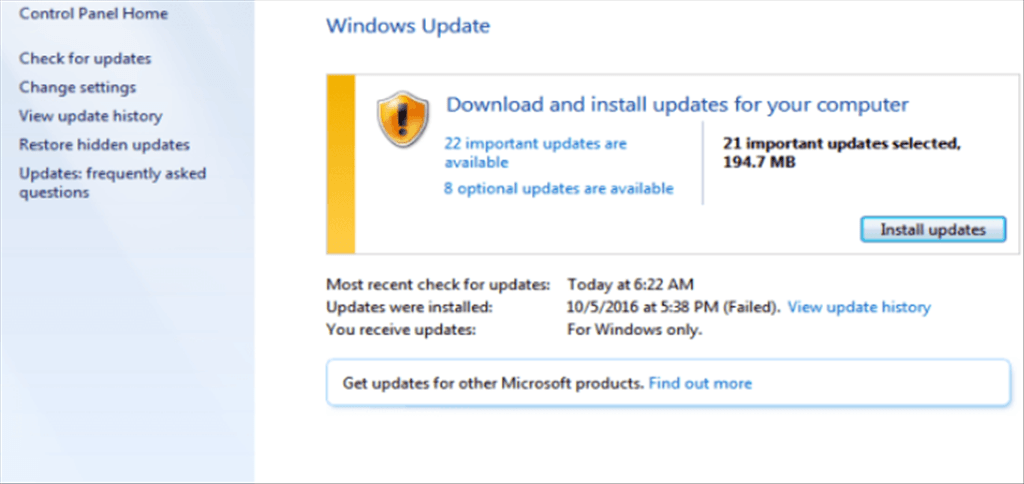
How to Check for Updates for Windows 7How to Check for Updates for Windows 7
Steps 1Open the Start menu. This can be achieved by clicking the multicolored Windows 7 Start orb at the bottom-left of your screen. 2Open Control Panel. Click Control Panel on the right column of Start.
Error: “Cannot load “MAPI32.dll”” when emailingError: “Cannot load “MAPI32.dll”” when emailing
The error “Cannot load “MAPI32.dll”. Please install MAPI“ means a required component (MAPI) is missing from your computer. Solution We’ve provided a MAPI Fixit Tool below to replace the missing component. Complete the following

Computer/PC Freezes Windows 10 FixComputer/PC Freezes Windows 10 Fix
Fix 1: Detect corrupt files with sfc /scannow command and reset Winsock Catalog Open the Start Menu and the type commend prompt in the Start Menu’s search box. Right-click on the first result that gets
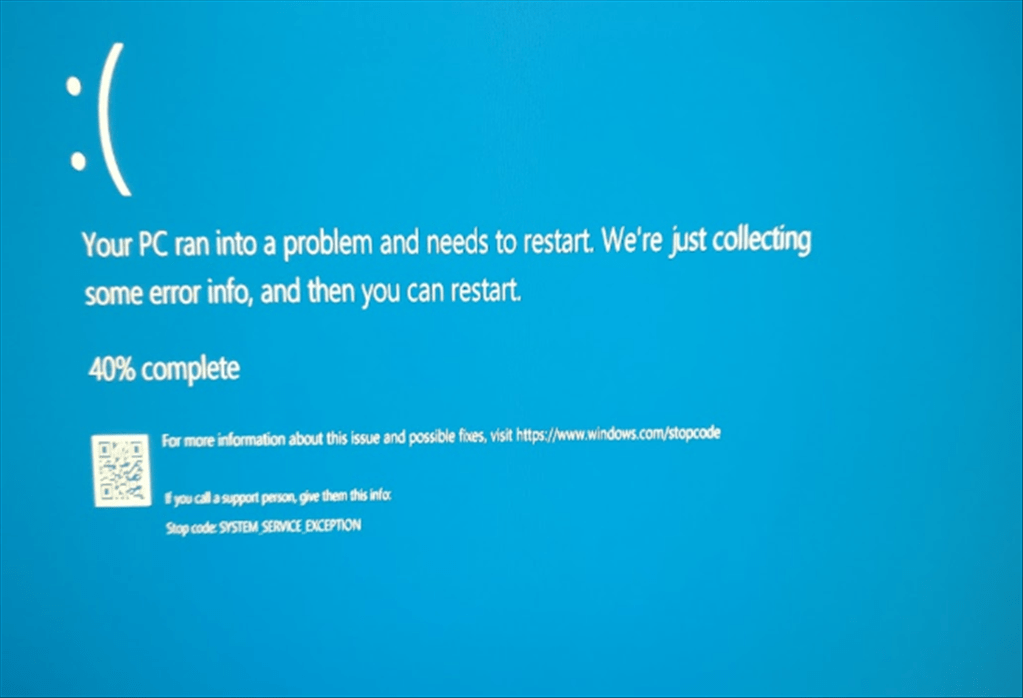
Windows 10 Crashing IssuesWindows 10 Crashing Issues
Fix 1: Disconnect external devices If you’ve connected any external device to your computer, it’s possible to cause the Windows system crash, because there may be a problem of the
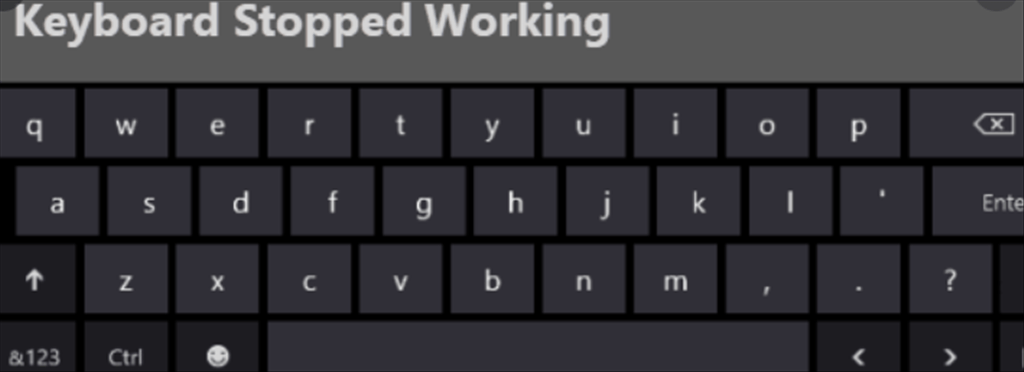
Keyboard & Mouse Stop Working After Sleep on Windows 10Keyboard & Mouse Stop Working After Sleep on Windows 10
1: Disable Automatic Driver Updates To fix your mouse and keyboard not working issue, you need to disable automatic driver updates from Windows. 1) Click the Start button on your keyboard and
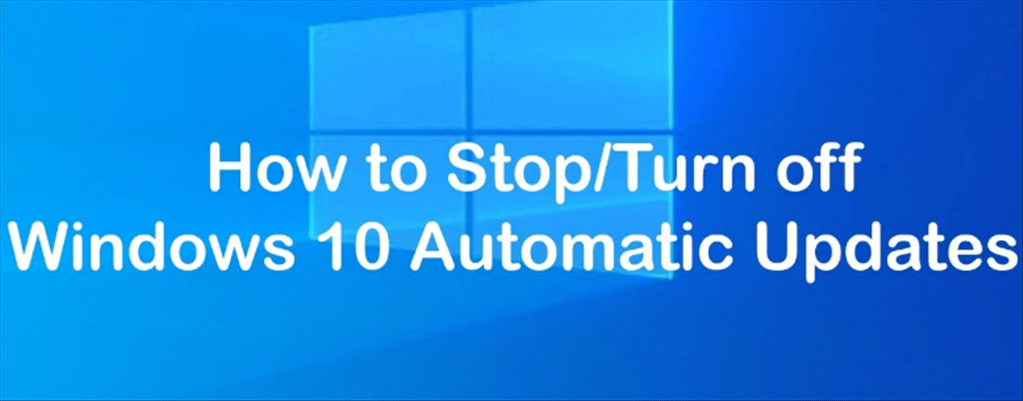
How to stop automatic updates on Windows 10How to stop automatic updates on Windows 10
Disabling updates To permanently disable automatic updates on Windows 10, use these steps: Open Start. Search for gpedit.msc and select the top result to launch the experience. Navigate to the following path:Computer Configuration\Administrative

Force your site to load securely with an .htaccess fileForce your site to load securely with an .htaccess file
What to change in the examples below? The examples below can be entered into your .htaccess file exactly as shown. Only if the example contains a URL in bold should

